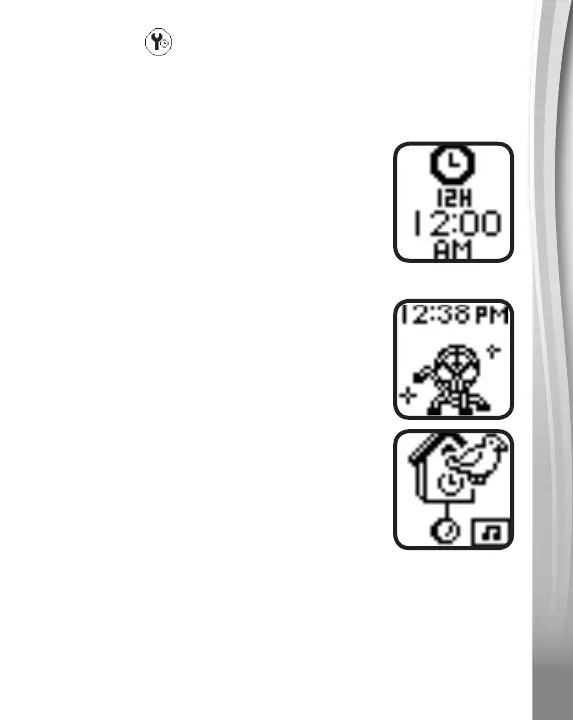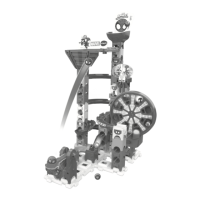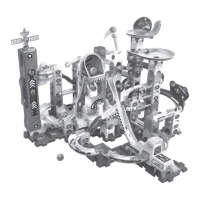9
9
9
10. Settings
In the Settings menu, press the Left or Right Buttons to scroll
through the various options:
10.1. Setting the Time
• Press the Left or Right Buttons to
changetheoptions.(TheAM/PM
settingisonlyapplicablein12-hourtime
format)
• Press the OK Button to confirm.
• Press the Clock/Home Button to
automatically save the current setting.
10.2. Clock Face
• Press the Left or Right Buttons to
select from nine different clock faces.
• Press the OK Button or Clock/Home
Button to confirm and save the setting.
10.3. Cuckoo Clock
• Press the Left or Right Buttons to turn
the Cuckoo Clock on or off.
• Press the OK Button or Clock/Home
Button to confirm and save the setting.
• Please note that when the Cuckoo Clock
is activated, the watch will chime at the
topofeachhourbetween7AMand7PM,
unless a game is currently in progress.
