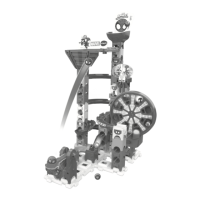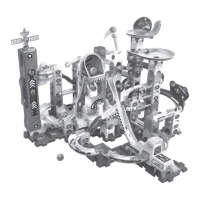11
11
11
1.3 Tyre Track Pattern Match
Follow the tyre tracks to find a child’s missing
scooter with Ghost Spider. Press the Left
or Right Buttons to choose the matching
pattern and press the OK Button to confirm.
1.4. Rhino Robbery
Select the path with the correct letter to help
Miles catch Rhino. Press the Left or Right
Buttons to choose and press the OK Button
to confirm.
CARE & MAINTENANCE
1. Keeptheunitcleanbywipingitwithaslightlydampcloth.
2. Keeptheunitoutofdirectsunlightandawayfromanydirectheat
sources.
3. Remove the battery if the unit will not be in use for an extended
period of time.
4. Donotdroptheunitonhardsurfacesanddonotexposetheunit
to moisture or water.
TROUBLESHOOTING
If for some reason the unit stops working or malfunctions, please follow
these steps:
1.Interruptthepowersupplybyremovingthebattery.
2.Lettheunitstandforafewminutes,thenreplacethebattery.
3. The unit should now be ready to use again.
4.Iftheunitstilldoesnotwork,installanewbattery.
