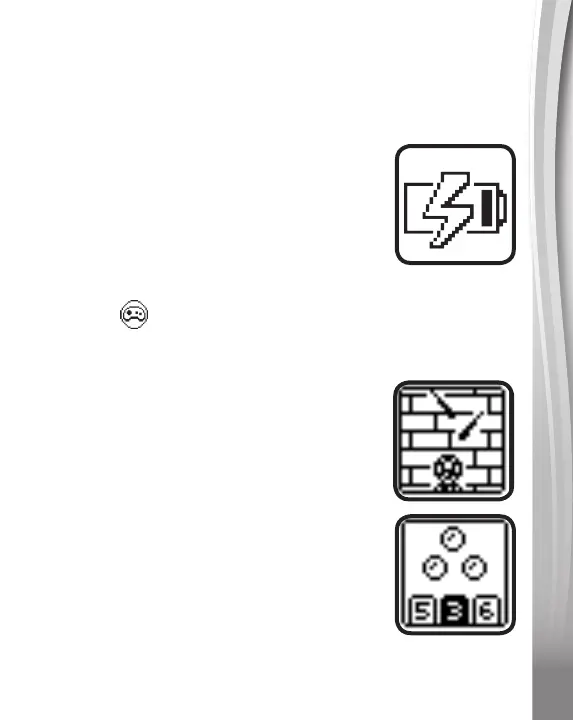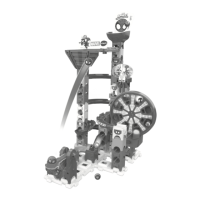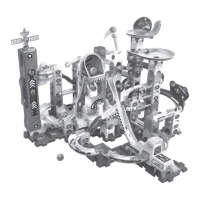10
10
10
11. Automatic Shut-Off
To preserve battery life, the Spidey Learning Watch will
automatically shut off after approximately 30 seconds without
input. The unit can be turned on again by pressing any button or
opening the cover.
Note:
The Spidey Learning Watch will not automatically
power off when the Stopwatch is running.
The unit will automatically turn Off when the battery
power is very low. If you see the Low Battery icon
appear on screen, please replace the battery.
ACTIVITIES
1. Games
IntheGamesmenu, press the Left or Right Buttons to scroll
through the different learning game options:
1.1 Laser Craze
Dodge Doc Ock’s lasers to help Spidey get
the stolen Energy Star back. Press the Left
or Right Buttons to dodge the laser.
1.2 Goblin Bubble Blast
Count the bubbles to help Spidey flip over
Goblin’s glider. Press the Left or Right
Buttons to choose and press the OK Button
to confirm.