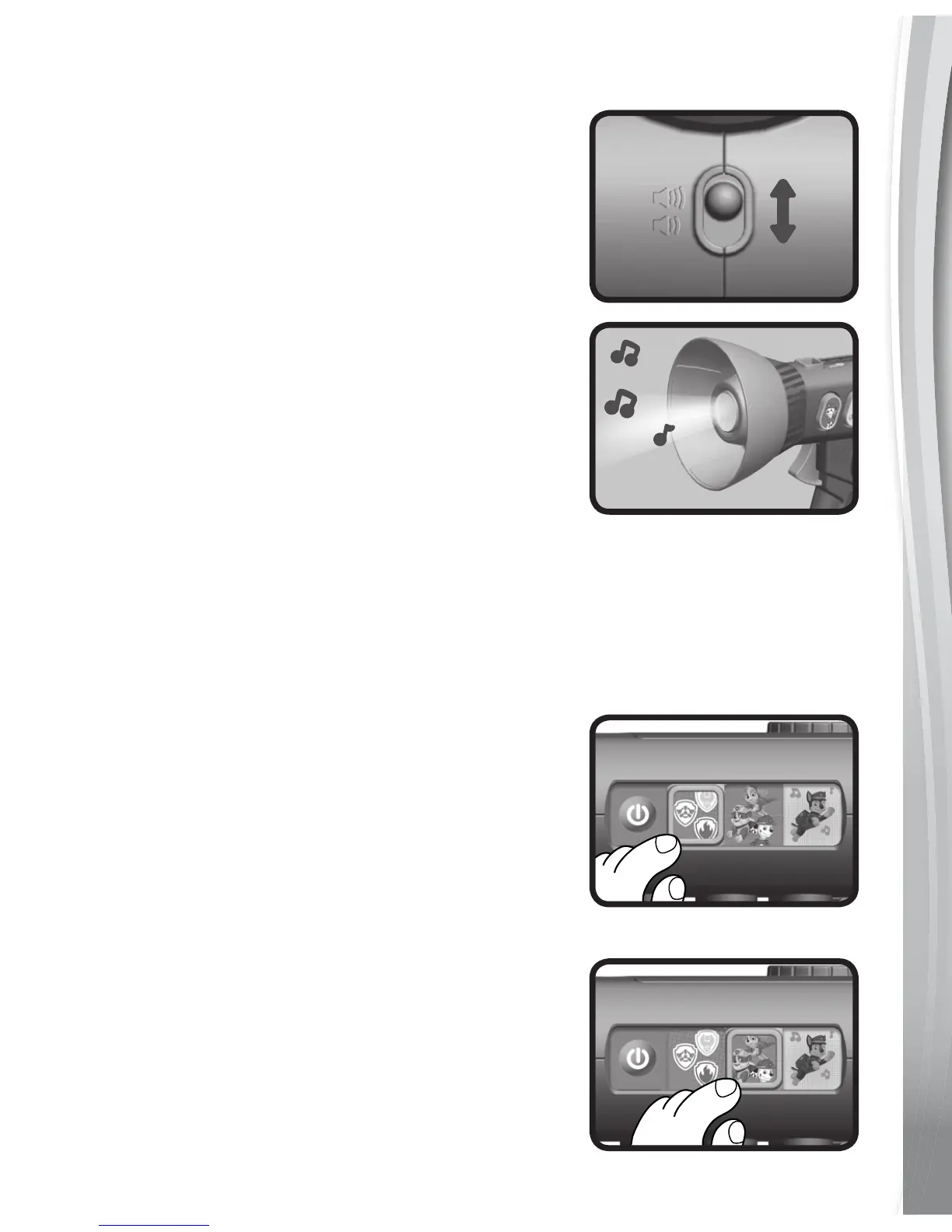6
5. Volume Selector
Move the Volume Selector to adjust
the volume.
6. Flashing LED Light
Light flashes with voice, sound effects
and melodies.
Note: If the unit repeatedly powers down or
the light flashes then fades out, we
suggest changing the batteries.
ACTIVITIES
1. Meet My Friends
Press the Pup Buttons to hear Chase
tell you fun facts about Marshall, Rubble
and Skye.
2. Rescue Missions
Chase will describe a rescue mission
for the PAW Patrol. Select a pup that is
right for the mission by pressing a Pup
Button and Chase will give instructions
to that pup. Then, Chase will ask for
a second pup. Press the correct Pup
Button to complete the mission.
