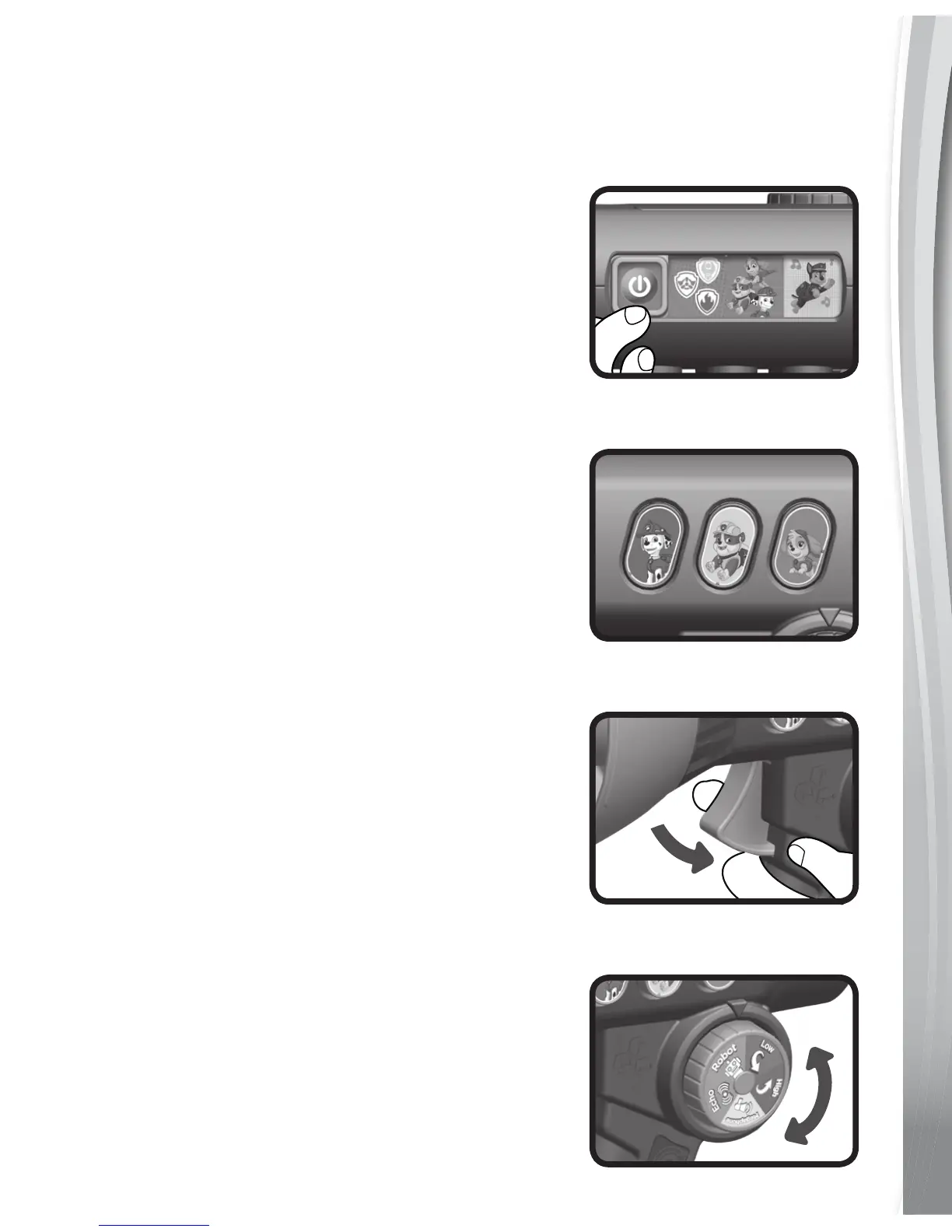5
PRODUCT FEATURES
1. Mode/Off Switch
Slide the Mode/Off Switch to enter a
mode. Slide the switch to OFF to turn
the unit OFF.
2. Pup Buttons
Press the Pup Buttons to learn about
each pup, select the correct pup for rescue
missions and to change the melodies.
3. Talk Button
Squeeze the Talk Button to amplify or
change your voice while speaking into
the megaphone.
4. Voice Changer Dial
Turn the Voice Changer Dial to choose
from five different voice effects: megaphone,
high pitch, low pitch, robot and echo.
