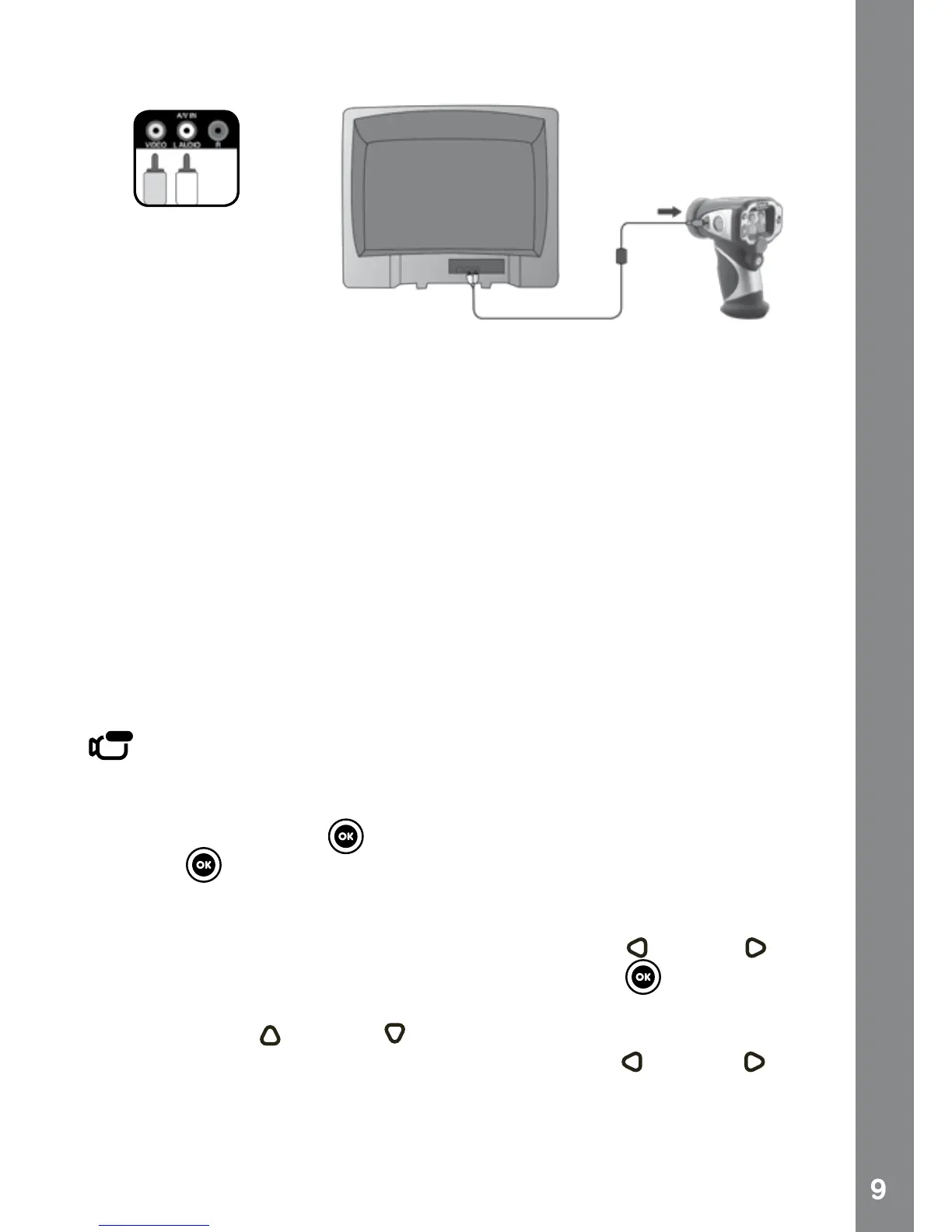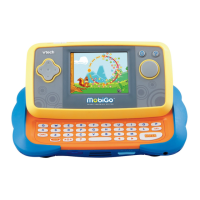Connecting To A TV
CONNECTING TO A TV
Connect your video camera to a TV or monitor using the included A/V
cable. Insert the A/V cable into the A/V port on your video camera. Insert
the colored plugs on the A/V cable into the matching color video and
audio input ports on your TV set.
To avoid any potential damage to your Movie Magic DigiCam™
• When the USB cable is not connected to the unit, please ensure that
the USB port rubber cover is fully covering the USB port.
• When the A/V cable is not connected to the unit, please ensure that the
A/V port rubber cover is fully covering the A/V port.
• Please ensure that the SD card slot rubber cover is fully covering the
SD card slot.
ACTIVITIES
VIDEO MODE
In VIDEO MODE, you can take normal video or take video with funny
borders or color lter effects.
• Press the OK button to start recording, when nished press the OK
button again to stop recording.
• Operate the zoom button anytime to activate the digital zoom
function.
• To add a cartoon border, you can press the Left
or Right cursor
button to select a border, and press the OK button to start recording
with the selected border.
• Press the Up
or Down cursor button as a short cut to view your
movie right away. Then you can press the Left or Right cursor
button to return to the shooting screen.
NOTE: Turn the self-timer on in the Settings menu to allow a count down
period before recording starts.