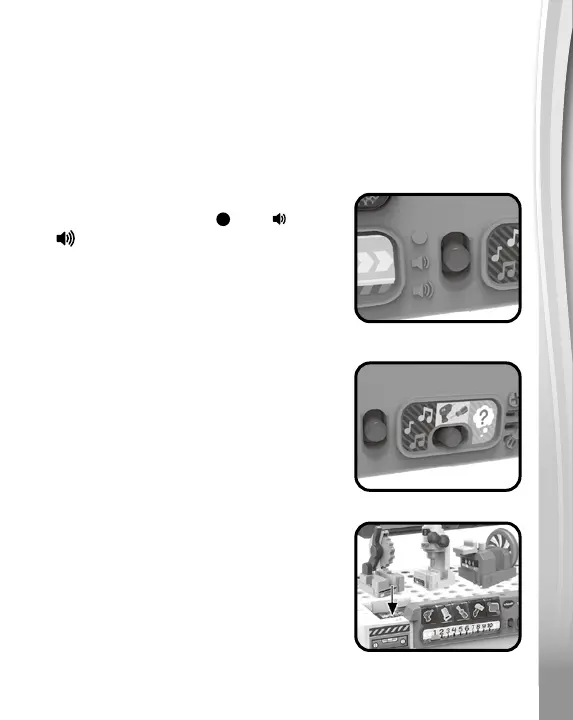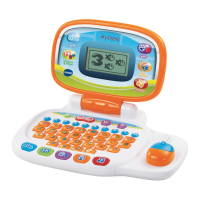19
19
19
TO BEGIN PLAY
Move the Off/Low/High Volume Switch to Low or High to turn on the
unit, then move the Mode Switch to select a game to play.
PRODUCT FEATURES
1.
Off/Low/High Volume Switch
To turn the unit On or adjust the
volume, slide the Off /Low /High
Volume Switch to Low or High
volume. To turn the unit Off, slide the
switch to Off.
2. Mode Switch
Slide the Mode Switch to choose from
three different activities.
3. Power Tools
Place Circular Saw, Drill Press or
Sander in the Power Tool Zone to
learn about colours, tools facts and
fun sound effects. Listen to sing-along
songs or answer the activity questions.
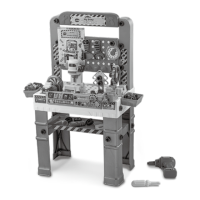