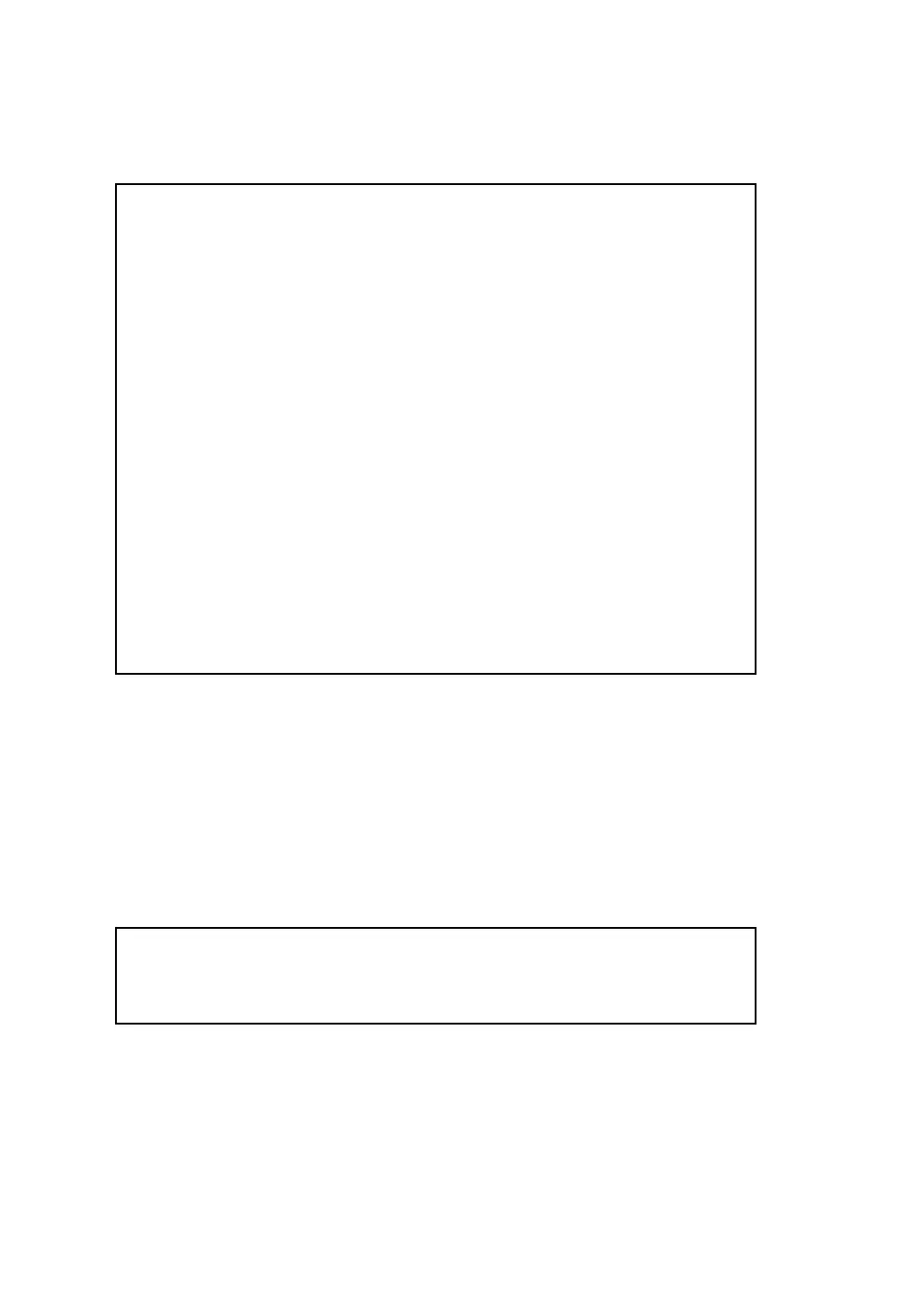57
Example:
30 GOSUB 120
.
.
other program lines
.
.
120 PRINT “WELCOME TO THE”
130 PRINT “PRECOMPUTER POWER PAD PLUS”
140 RETURN
GOTO
Line # GOTO line number
The GOTO statement is used to change the normal flow of the program (which is from
the lowest statement number to the highest). A GOTO command transfers control to the
specified line.
Examples:
10 GOTO 130
200 GOTO 65
IF...THEN...ELSE
In general terms, the IF...THEN... statement is used for CONDITIONAL BRANCHING. It
uses the general form “IF (condition) THEN (action clause)”. A condition is made up of
an expression, a relation and another expression.
Any BASIC expression, either numeric or string, may be used, but both expressions must
be the same type.