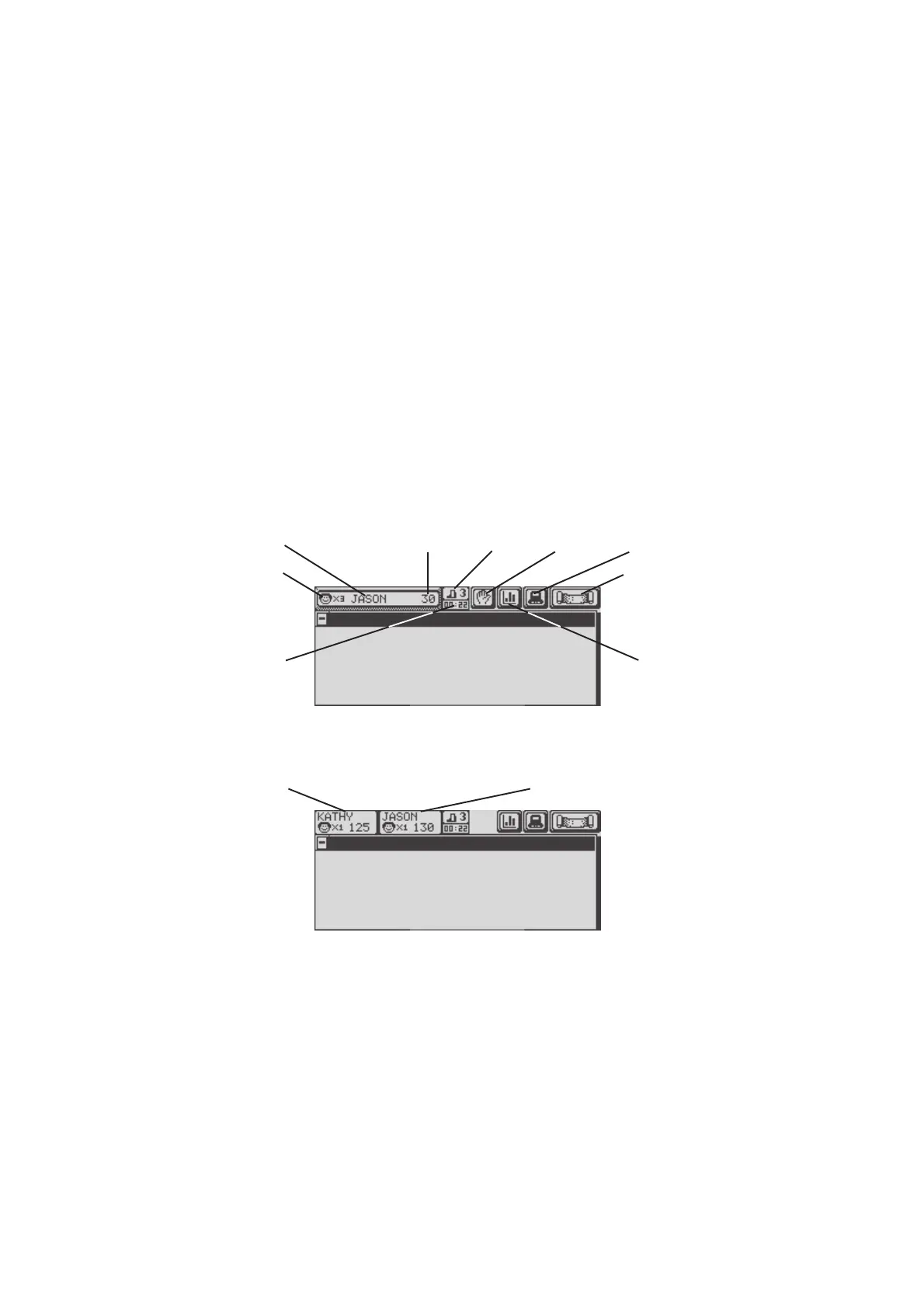11
PLAYER MODES:
The unit will automatically begin in 1-player mode at power up. To enter the 2-player mode,
press the Player key first and then type a "2" or use the mouse to click one of the player
icons.
Note: The following activities do not offer two-player mode:
All Logic Games activities
All Business Basic activities
GENERAL DISPLAY
In most of the activities, you will see a display with status information, handy icons and
a working window. The status information will include the player’s name, the number of
lives remaining and the score for each player. In addition to that, it will also show the
level and the time left in the game.
1-Player mode:
Player's Name Player's Score Level Help System Setup
Player's Life Main Menu
Timer Scores
2-Player mode:
Left Player's Name, Score and Life Right Player's Name, Score and Life