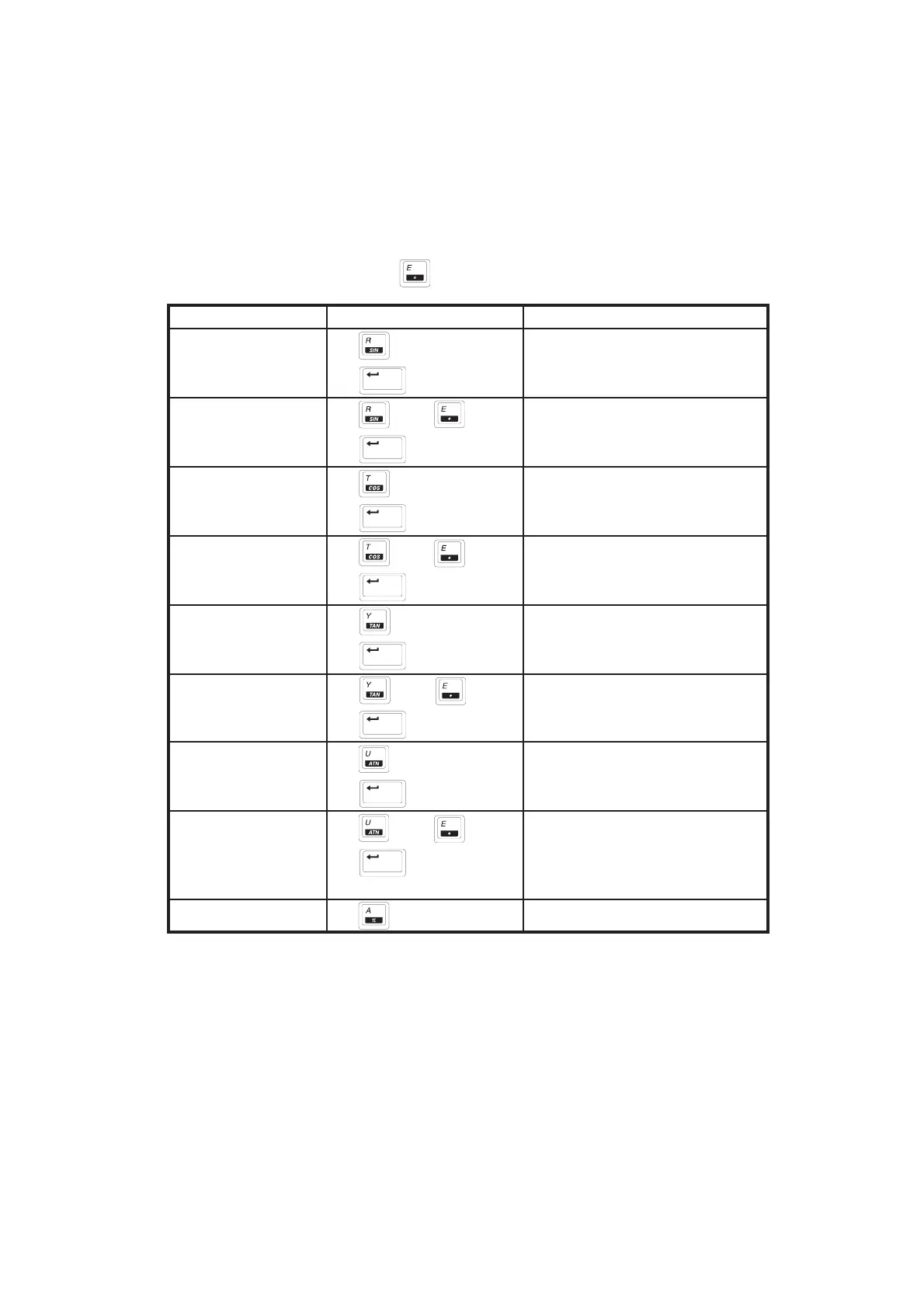86
TRIGONOMETRIC FUNCTIONS
All the trigonometric functions can take two forms of input — radians and degrees. If you
just type in a number, the Calculator assumes the number is in radians. To enter a number
in degrees, press the degree sign after inputting the number.
Function Operation Display
SINE 60 sin 60°
Enter
-0.30481
SINE 60 sin 60°
Enter
0.866025
COSINE 60 cos 60°
Enter
-0.952413
COSINE 60 cos 60°
Enter
0.5
TANGENT 60 tan 60°
Enter
0.32004
TANGENT 60 tan 60°
Enter
1.73205
ARC TANGENT 60 atn 60°
Enter
1.55413
ARC TANGENT 60 atn 60°
Enter
--E--
(atn 60° produces an error)
π (CONSTANT)* 3.141592654
* This special constant can be entered into any problem by using this key.