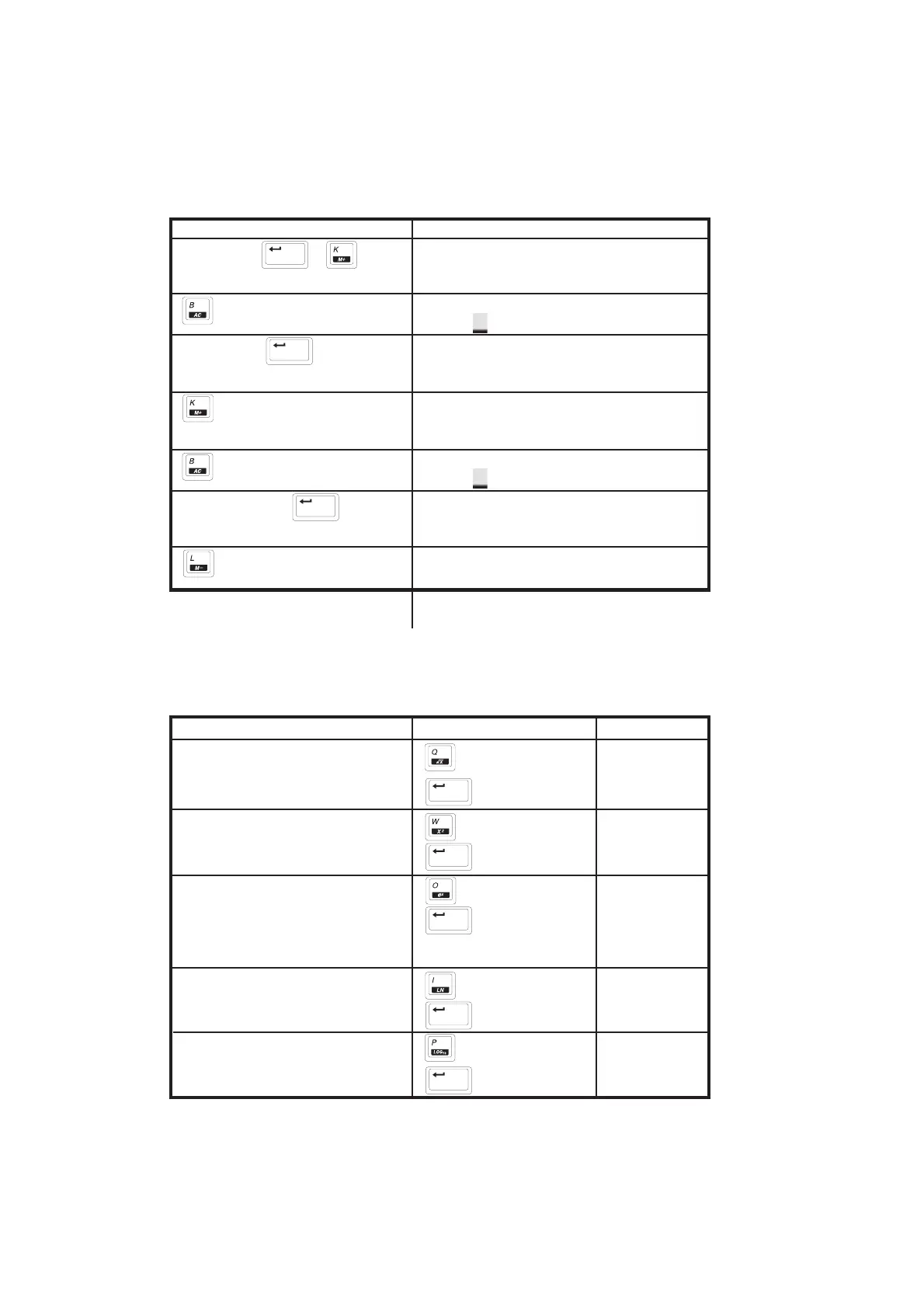85
Example:
Input Display
23+45+78
Enter
M= 146
23+45+78
= 146
M= 146
34 - 78
Enter
M= 146
34-78
= -44
M= 102
34-78
= -44
M= 102
23 - 6 + 9
Enter
M= 102
23-6+9
=26
M= 76
23-6+9
ADVANCED FUNCTIONS
The Calculator has special function keys located on the second and third rows of the
keyboard. Always press the function key first when using it in a problem and then enter
the numbers it is to operate on.
AIM Operation Display
Square root of a number 9 sqrt 9
Enter
3
Square of a number 3 sqr 3
Enter
9
The constant e to the power 2 exp 2
of the entered number.
Enter
7.38906
(e=2.71828)
LN function 100 In 100
Enter
4.60517
Log 10 function 100 log 100
Enter
2