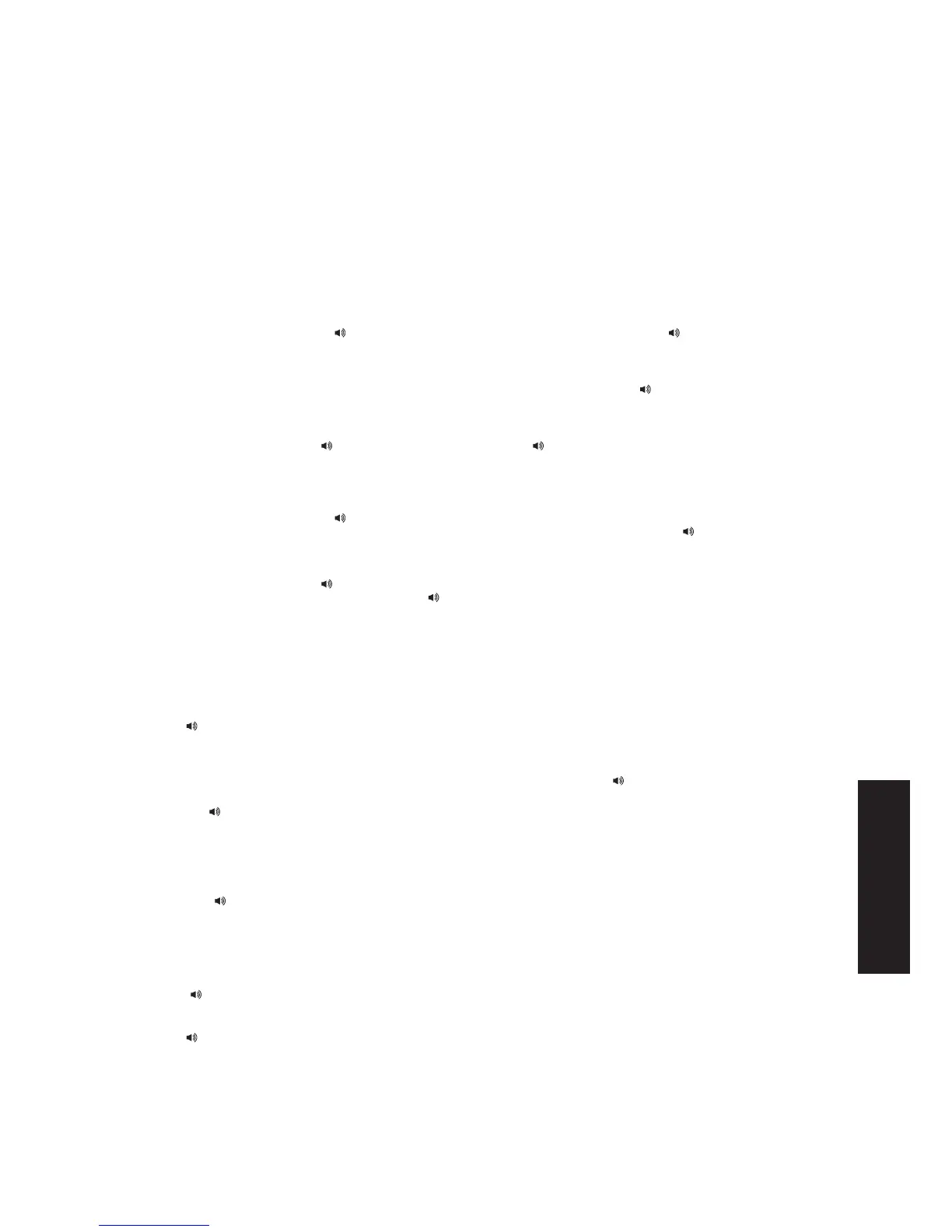45
Telephone operation
SIP contemporary 1-line - S2410
Using the corded handset and the telephone base
6JGEQTFNGUUJCPFUGVCPFVJGVGNGRJQPGDCUGECPPQVDGWUGFQPVJGUCOGECNN*QYGXGTECNNUECPDGUYKVEJGFDGVYGGPVJG
EQTFNGUUJCPFUGVCPFVJGVGNGRJQPGDCUGURGCMGTRJQPG
When the cordless handset or the telephone base is in use, the TALK key on the cordless handset and the LINE key on the
VGNGRJQPGDCUGKNNWOKPCVG
Receive a call
6JGVGNGRJQPGTKPIUCPF the LINE key and the MESSAGE WAITING.'&ƀCUJYJGPVJGTGKUCPKPEQOKPIECNN
To answer a call using the cordless handset while it is not on the telephone base, charging base or charging stand:
On the cordless handset, press TALK or /SPEAKER. The TALKMG[KNNWOKPCVGUYJGPKPWUG6JG /SPEAKER key illuminates
when in speakerphone mode
To answer a call using the cordless handset while it is resting on the telephone base, charging base or charging stand:
.KHVVJGEQTFNGUUJCPFUGVHTQOVJGVGNGRJQPGDCUGThe TALKMG[KNNWOKPCVGUYJGPKPWUG6JG
/SPEAKER key illuminates when
in speakerphone mode
To answer a call using the telephone base:
On the telephone base, press LINE or
/SPEAKER. The LINE key and the /SPEAKERMG[KNNWOKPCVGYJGPKPWUG
Place a call
To place a call using the cordless handset:
On the cordless handset, press TALK or
/SPEAKER.KUVGPHQTCFKCNVQPGCPFVJGPFKCNVJGFGUKTGFPWODGTQTRTGUUCPCWVQFKCN
MG[QPVJGVGNGRJQPGDCUGVQFKCNCRTQITCOOGFPWODGTThe TALKMG[KNNWOKPCVGUYJGPKPWUGThe
/SPEAKER key illuminates
YJGPKPURGCMGTRJQPGOQFG
To place a call using the telephone base:
On the telephone base, press LINE or
/SPEAKER.KUVGPHQTCFKCNVQPGCPFVJGPFKCNVJGFGUKTGFPWODGTQTRTGUUCPCWVQFKCN
MG[VQFKCNCRTQITCOOGFPWODGT6JGLINE key and the
/SPEAKERMG[KNNWOKPCVGYJGPKPWUG
End a call
To end a call when using the cordless handset:
Press OFFQPVJGEQTFNGUUJCPFUGVQTRNCEGKVKPVJGVGNGRJQPGDCUGEJCTIKPIDCUGQTEJCTIKPIUVCPF6JGECNNGPFUYJGPCNN
JCPFUGVUJCPIWR
To end a call when using the telephone base:
Press LINE or
/SPEAKER
Switch a call between the cordless handset and the telephone base speakerphone
To switch a call from the cordless handset to the telephone base speakerphone, press /SPEAKERQPVJGVGNGRJQPGDCUG
To switch a call from the telephone base speakerphone to the cordless handset which is not on the telephone base cradle,
press TALK or
/SPEAKERQPVJGEQTFNGUUJCPFUGV
To switch a call from the telephone base speakerphone to the cordless handset currently on the telephone base cradle, lift the
EQTFNGUUJCPFUGVHTQOVJGVGNGRJQPGDCUG
Handset speakerphone
&WTKPICECNNRTGUU /SPEAKERQPVJGEQTFNGUUJCPFUGVVQUYKVEJDGVYGGPURGCMGTRJQPGOQFGCPFJCPFUGVGCTRKGEGOQFG
Redial
6JGNCUVFKCNGFPWODGTQPVJGEQTFNGUUJCPFUGVQTVJGVGNGRJQPGDCUGKUUVQTGFHQTOKPWVGU
To redial the last dialed number from the cordless handset:
Press TALK or
/SPEAKER.KUVGPHQTaFKCNVQPG6JGPRTGUUREDIAL
To redial the last dialed number from the telephone base:
Press LINE or
/SPEAKER.KUVGPHQTaFKCNVQPG6JGPRTGUUREDIAL
•
•
•
Telephone operation