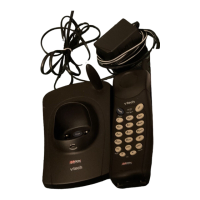What to do if my VTech Cordless Telephone isn’t working?
- AamybrewerAug 12, 2025
If your VTech Cordless Telephone isn’t working, try these steps: 1. Turn the Master Power Switch off for 30 seconds. 2. Turn the Master Power Switch on again, then press the On/Off button to turn it on. The device should now work properly. 3. If it still doesn’t work, recharge the battery and try again.