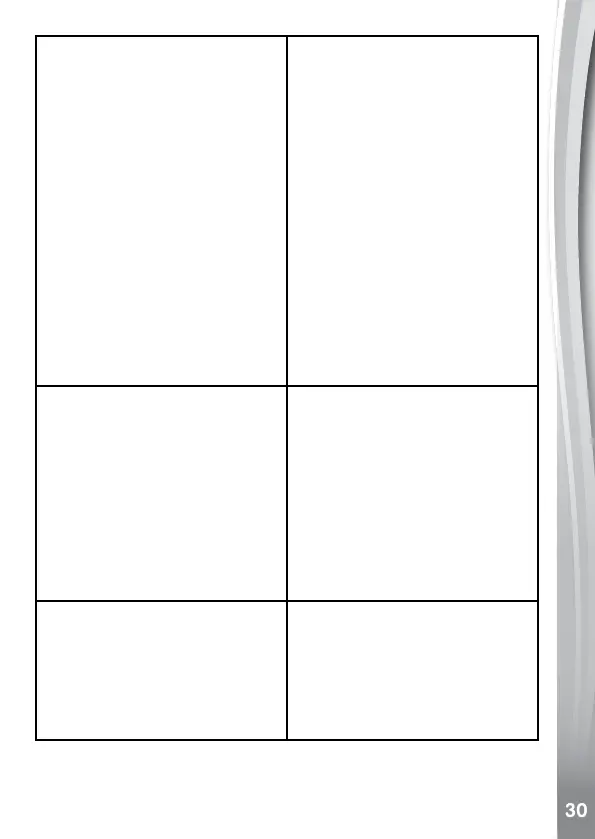UnstableVideoRecording • Checkyourmemory
card’s performance. We
recommend using a Class
10orabovemicroSD/
microSDHCcard.Usinga
memory card with lower
performance may slow the
video data writing on the
card and thus affect the
video quality.
• Theperformanceofsome
memory cards will slow
down after they have been
used for a long time. If you
have this problem, first
back up your files and then
reformat the card.
UnabletoConnecttoComputer • Checktheconnectionson
theUSBcablebetweenthe
device and the computer
and review the connection
procedures in this manual.
• TurntheMaster Power
Switch off for 30 seconds.
Turn the Master Power
Switch on and connect to
the computer again.
Flickering Video Recording • CheckiftheIndoorLight
Frequency setting is correct.
• Avoidhavingbothsunlight
and indoor lighting appear at
the same time in your video
composition.
