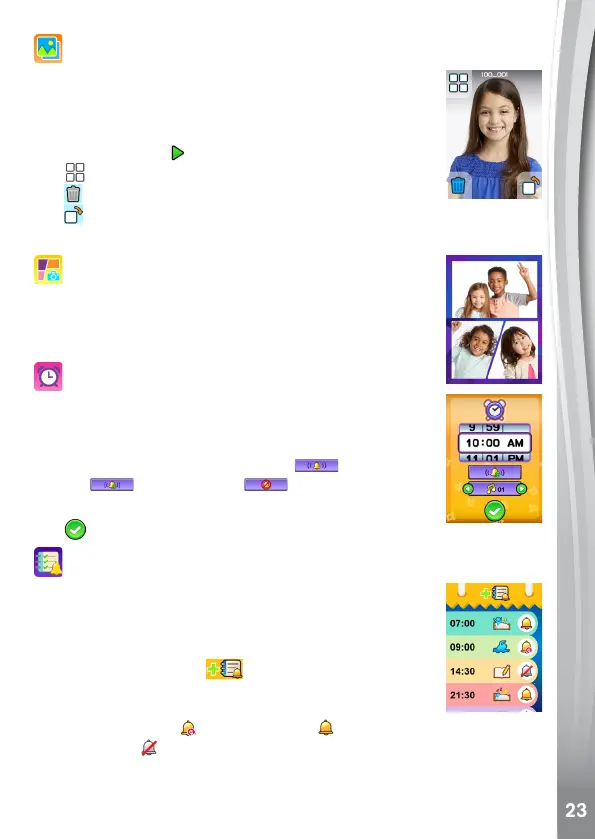Gallery
View the saved photos or videos in the internal memory
or memory card (if a valid memory card has been inserted).
Tap the left or right arrow or scroll left or right to select
thepreviousornextphoto.
For video files, tap
to play.
Tap
to view the files in thumbnails.
Tap
to display the delete menu.
Tap
to rotate the photo 90
∘
clockwise.
Press the volume +/- button to zoom in or out of the photo.
Photo Collage
Take photos or choose photos to make a photo collage.
Choose different wallpapers to fit with your photos and
themes.
Alarm Clock
Setamorningwakeupalarmtouseeverydayorfora
one off alarm.
Scrollthroughthenumberstochangethealarmtime.
Tap the bell icon to set the alarm On
,
Repeat , and alarm Off .
Tap the arrow icons to change the alarm ring tone.
Tap
to confirm the alarm change.
Daily Reminders
Setreminderssoyouneverforgetathing!
Create up to 40 daily reminders.
With 60+ event icons, you can take a photo or choose a
photo as the event icon.
Tap the New Event icon
to add a new event.
Tap event icon to edit that event.
Tap the ring icon on each event to create a Reminder
(Remind everyday
, Remind once ,
Reminder off ).