What does CL flashing mean on my VTech ?
- Mmarc92Sep 23, 2025
If 'CL' is flashing in the base message display window of your VTech Cordless Telephone, you need to set the day and time. Also, make sure the announce only feature is set to OFF.
What does CL flashing mean on my VTech ?
If 'CL' is flashing in the base message display window of your VTech Cordless Telephone, you need to set the day and time. Also, make sure the announce only feature is set to OFF.
Why doesn't my VTech Cordless Telephone ring when I get a call?
If your VTech Cordless Telephone handset isn't ringing, first make sure the ringer is activated. Check that the telephone line cord is firmly plugged into both the base unit and the telephone jack. Ensure you're not too far from the base unit. Try charging the handset battery for 16 hours. Also, consider that too many extension phones on the line or the layout of your home/office might be limiting the operating range. You can also test with a working phone at the phone jack.
Why my VTech Cordless Telephone doesn’t work at all?
If your VTech Cordless Telephone isn't working, ensure the power cord and telephone line cord are securely plugged into both the base unit and the wall jack. Try disconnecting the AC adapter for a few minutes, then reconnect it. Charge the handset battery for 16 hours, and for best daily performance, keep the handset on its base when not in use. You can also try resetting the base by unplugging it for 15 seconds and then plugging it back in, allowing a minute for reset. If problems persist, you might need a new battery.
Why does my VTech Cordless Telephone handset not ring when I receive a call?
If your VTech Cordless Telephone handset isn't ringing, first ensure the ringer is activated. Check that the telephone line cord and power cord are firmly plugged into the base unit and the telephone jack. Ensure you are not too far from the base unit and the handset battery is charged for 16 hours, keeping it on the base when not in use. Also, too many extension phones on the line may prevent ringing, so try unplugging some. The base's location can affect the operating range, so move it to an upper floor if possible. Finally, other electronic products can cause interference. If other phones have the same issue, the problem is likely in your wiring or local service. You can also test the phone jack with a working phone or try installing a new line cord.
What to do if my VTech has no dial tone?
If you cannot get a dial tone on your VTech Cordless Telephone, try moving the handset closer to the base. A malfunctioning line cord may be the issue, so try installing a new one. If these suggestions don’t work, disconnect the base unit from the telephone jack and connect a different phone to see if the issue persists.
Why is my VTech Cordless Telephone answering machine not recording messages?
If your VTech Cordless Telephone answering machine isn't recording messages, ensure the system is turned ON (the ANS ON/OFF key is illuminated). Also, make sure the announce only feature is set to OFF.
Why do my calls fade or cut in and out on my VTech Cordless Telephone?
If your calls fade or cut in and out on your VTech Cordless Telephone, other electronic devices may be causing interference; try moving the phone away from these devices. Microwaves can also interfere during operation. If the phone is plugged in with a modem or surge protector, try a different location. Relocating the phone to a higher spot may also help. If other phones in your home have the same problem, the issue might be with your wiring or local service.
Why is my Caller ID not working on my VTech Cordless Telephone?
If Caller ID isn't working on your VTech Cordless Telephone, ensure you have subscribed to the Caller ID service. The caller must be calling from an area that supports Caller ID. Also, both your and your caller's telephone companies must use Caller ID compatible equipment.
Why is the charge light off on my VTech Cordless Telephone?
If the charge light is off on your VTech Cordless Telephone, clean the handset and base charging contacts monthly using a pencil eraser or cloth. Make sure the power and line cords are plugged in correctly and firmly. You can also reset the base by unplugging it for 15 seconds and plugging it back in.
What does 'UNABLE TO CALL TRY AGAIN' mean on my VTech Cordless Telephone?
If your VTech Cordless Telephone handset displays 'UNABLE TO CALL TRY AGAIN', remember that only two handsets can be in use at a time. Try moving the handset closer to the base. Reset the base by unplugging it for 15 seconds, then plugging it back in. Also, be aware that other electronic products can cause interference.
Lists all components included with the telephone system for verification.
Guides on setting up the telephone base unit and handset.
Details the physical layout and buttons of the telephone handset.
Details the physical layout and buttons of the telephone base unit.
Explains fundamental operations like making calls, intercom, and call management.
Steps to add, edit, and delete contact numbers and names from the directory.
How to review, dial, and use directory entries.
Explains how the phone displays caller information, including call waiting.
How to view, store, dial from, and delete caller ID entries.
Adjusting ringer volume, ring tone, and key tone feedback.
Setting handset language, clearing voicemail, and configuring dial type.
Turning the system on/off, setting date/time, and managing greetings.
Listening to, managing, and deleting recorded messages and personal memos.
Accessing messages remotely and listening to callers live.
Message alerts, announcement-only mode, base ringer, and toll saver options.
Explains the codes and meanings shown on the message display.
Discusses distance limitations and proper usage of the headset.
Guidelines for maintaining battery health and step-by-step replacement instructions.
Solutions for phone not working, no dial tone, and inability to dial out.
Addresses issues like weak signals, noise, and interference from other devices.
Troubleshooting for charge light, Caller ID, answering machine recording, and message playback.
General advice on preserving the telephone's condition.
Explains compliance with federal and industry standards for radio frequency devices.
| Caller ID | Yes |
|---|---|
| Call Waiting | Yes |
| Speakerphone | Yes |
| Backlit Display | Yes |
| Intercom | Yes |
| Number of Handsets | Varies by model (1-6) |
| Answering Machine | Varies by model (some models) |





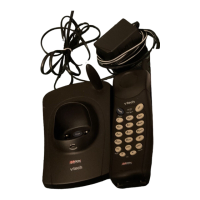






