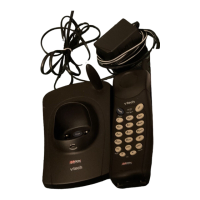www.vtechphones.com
55
A
Additional information 42-54
Adjust handset volume 13
Announcement only mode 36
Announcements 31
Answering calls 13
Answering system
operation
27–39
B
Base LEDs 12
Base ringer 37
Base unit layout 11
Basic operation 12–41
Batteries 41
Belt clip 8
C
Caller ID 21–24
Call forwarding 15
Call screening 33
Call Transfer 15
Characters by number 18
Check battery indicator 7
Check for dial tone 7
Choose a location 5
Clear voice mail 26
Conference Call 16
Connect power to base unit/
chargers 6
Connect to phone 6
Customize the announcement only
message 37
D
Day and time announcements 27
Delete a directory entry 20
Delete all messages 32
Delete caller ID 24
Dial from caller ID 24
Dial type 26
E
Edit a directory entry 19
F
FCC, ACTA and IC regulations 52
Find handset 16
Flash 13
G
Getting started 4–11
H
Handset icons 12
Handset layout 10
Handset LEDs 12
Handset operation 13–16
Handset settings 25–26
Headset operation 40
I
Important safety instructions 51
Installation 5–8
Install handset battery 5
Intercom call 14
Internet 9
K
Key tone 25
L
Language 26
Listen to outgoing
announcement 30
M
Maintenance 49
Making calls 13
Menu features 29
Message alert 36
Message playback 31
Message window display 39
Mute 14
Index
