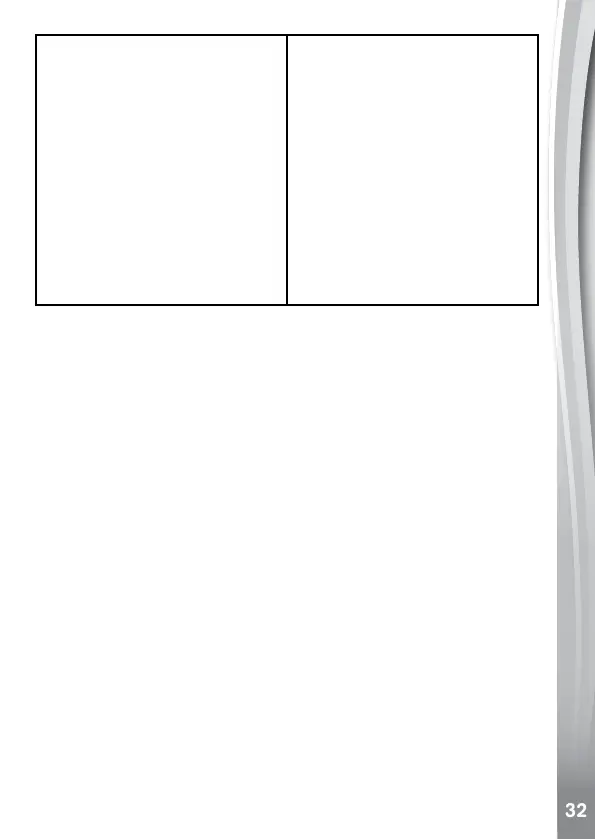UnabletoViewDownloaded
Video and Photo Files
1. Check if the downloaded
files are in the correct
directory on the KidiZoom
®
Snap Touch Photos should
beputintheDOWNLOAD/
PHOTO folder, and videos
should be put in the
DOWNLOAD/VIDEOfolder.
2. KidiZoom
®
Snap Touch
only supports these formats:
3.PhotosinStandardBaseline
JPEG,andvideosinAVI
(MotionJPEG)
declaration oF conForMity
Hereby, VTech
®
ElectronicsEuropeBVdeclaresthattheradio
equipmenttype5492isincompliancewithDirective2014/53/EU.The
fulltextoftheEUdeclarationofconformityisavailableatthefollowing
internet address:
www.vtech.com/re-directive
FrequencyBand:2400MHz–2483.5MHz
MaximumRFpower:0.0010W(0dBm)
declaration oF conForMity
Hereby, VTech
®
Electronics Europe Plc declares that the radio
equipment type 5492 is in compliance with The Radio Equipment
Regulations2017(2017No.1206).ThefulltextoftheDeclarationof
conformity is available at the following internet address:
www.vtech.com/re-directive
FrequencyBand:2400MHz–2483.5MHz
MaximumRFpower:0.0010W(0dBm)