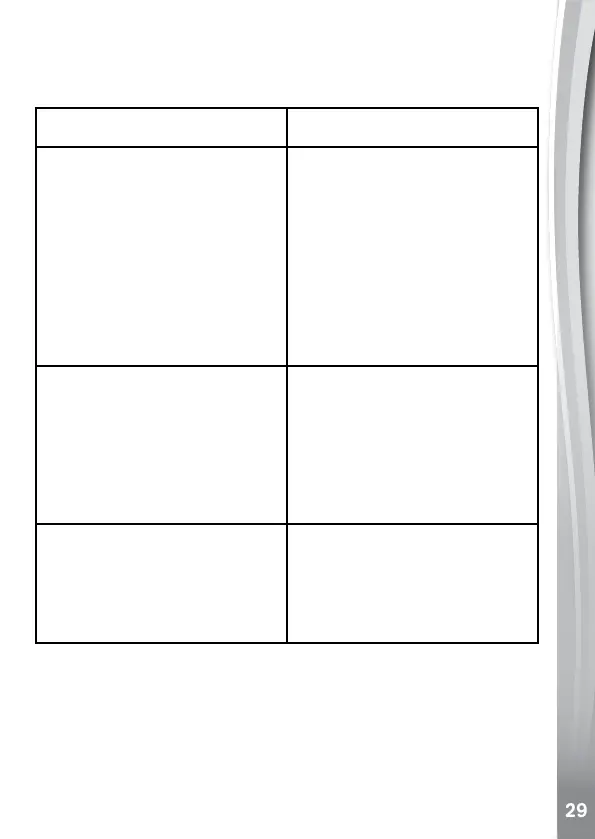trouBlesHooting
Consultthissectionifyouexperiencedifficultywhileoperatingyour
KidiZoom
®
Snap Touch.
Problem Solution
The device isn’t working 1. Turn the Master Power
Switch off for 30 seconds.
2. Turn the Master Power
Switch on again and then
press the On/Off button to
turn it on. The device should
now work properly.
3. If the device still doesn’t
work, recharge the battery
and try again.
AbnormalScreenDisplay 1. Turn the Master Power
Switch off for 30 seconds.
2. Turn the Master Power
Switch on again and then
press the On/Off button to
turn it on. The screen should
now work properly.
UnclearPhotosandVideos 1. Make sure the lighting
conditions of the shooting
environment are adequate.
2. Check to see if the Lens is
clear.
