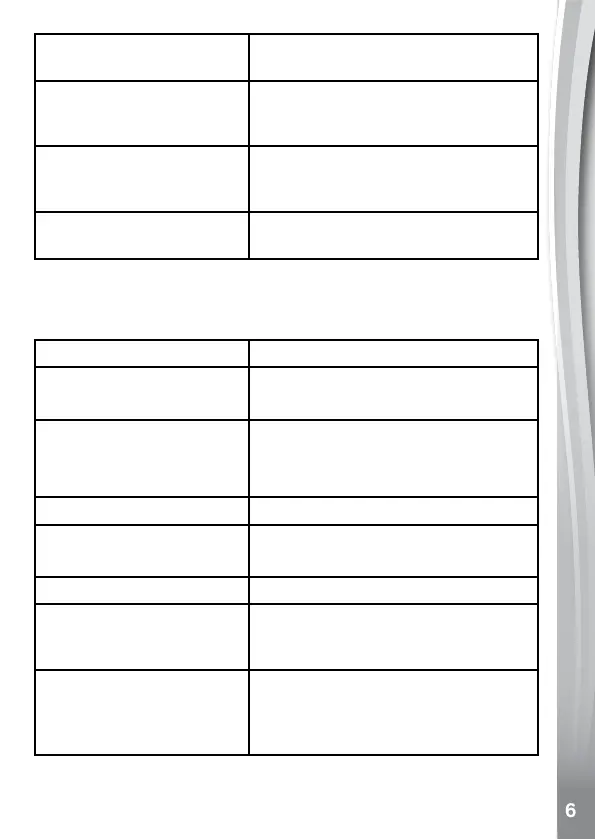VoiceRecorderButton Tap this button to go to the Voice
Recorder screen.
Micro-USBport Connect to your computer with the
includedMicro-USBcabletotransfer
files and charge the device.
MicroSDCardSlot InsertamicroSDcardheretoexpand
thedevice’smemory.(MicroSDcard
not included).
Headphone Jack Insert headphones to output the
device’s sound through headphones.
Product sPeciFications
Display 2.4” colour touch screen
DisplayLanguage English(UK)
French (FR)
Photo Resolution 5.0MP(1920X2560)–Extrapolation
2.0MP (1200 X 1600)
0.3MP (480 X 640)
Video Resolution 240 X 320
VideoLengthLimitPerFile 5 mins per file (Internal memory)
10 mins per file (Memory card)
Focus Range 1.5 feet - ∞
Internal Memory 256MBbuilt-inmemory(shared
with program data; actual memory
available for user storage will be less)
Memory Card Format
and Capacity
microSD/microSDHCcard(not
included)withcapacityfrom1GB
to32GBClass10oraboveis
recommended
