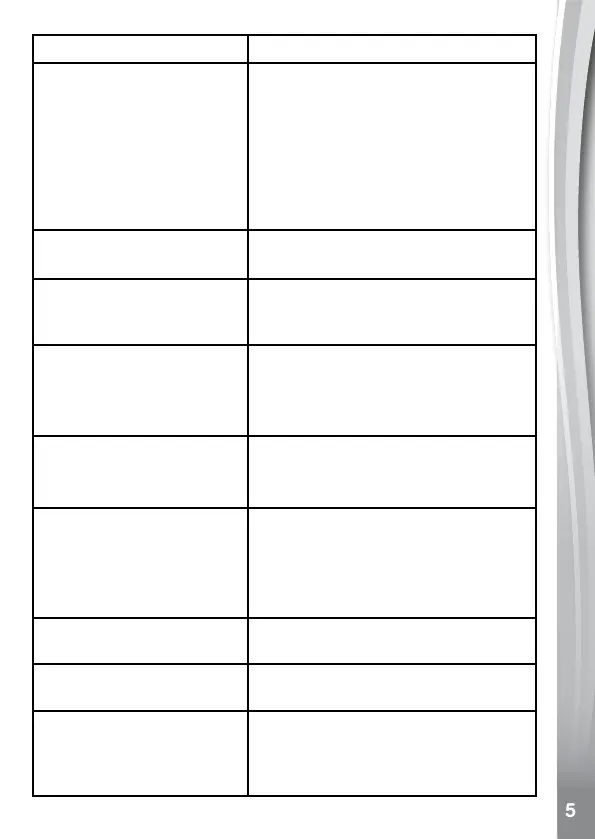Buttons Description
MasterPowerSwitch MovetheMasterPowerSwitchtoOn
before use and charge the battery.
Note: It is not necessary to switch
the device off in daily use. Once
theMasterPowerSwitchisOff,the
device will stop functioning. After it is
turned on again, the time and date
will have to be reset.
On/OffButton Press this button to turn the device
on or turn it off.
ShutterButton
Press this button to launch the
camera and to take photos and
videos.
Volume+Button Press this button to turn the volume
up.
In the Camera or Video screen, use
this button to zoom in.
Volume-Button Press this button to lower the volume.
In the Camera or Video screen, use
this button to zoom out.
HomeButton Tap this button to display the Home
Menu to choose different activities.
If you are in the apps screen, tap
this button to go back to the previous
screen.
CameraButton Tap this button to launch the camera
and to take a photo.
PlaybackButton Tap this button to view the taken
photos and videos.
MusicPlayerButton Tap this button to go to the Music
Player screen to listen to music
(microSDcardneededforstoring
MP3 files).
