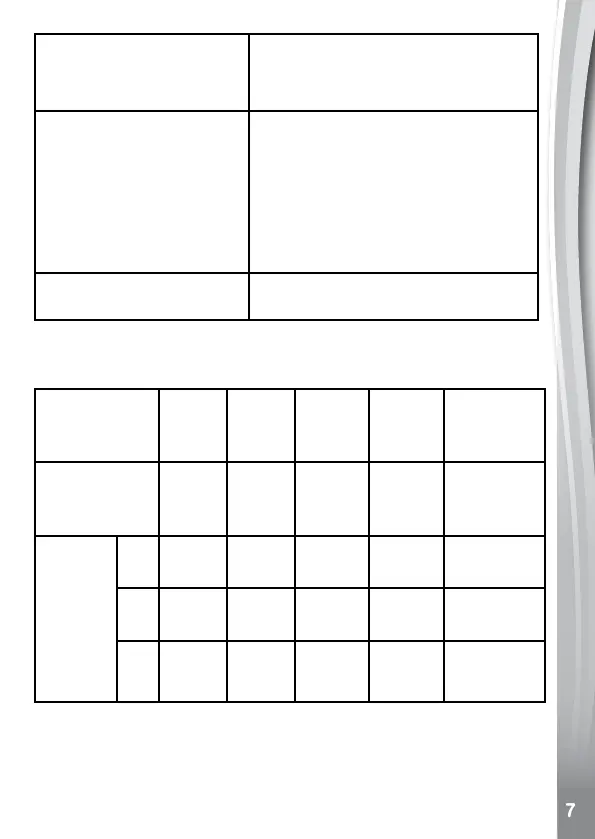File Format Photo:StandardbaselineJPG
Video:AVI(MotionJPEG)
Voice:Wave(22K16bit)
Connectivity UsetheMicroUSB2.0cable
(included) to connect to a computer
for battery recharging and file
transferring.
UseBluetooth
®
(BLE)toconnect
with another KidiZoom
®
Snap
Touch to send messages, photos,
voice clips and to play games.
Optimal Operating and
Charging Temperature
32°F to 104°F (0°C to 40°C)
storage caPacity For reFerence
5.0MP
Photos
2.0MP
Photos
0.3MP
Photos
Videos
(Minutes)
MP3
(assume
5MBeach)
Internal
Memory
140 160 800 5 NA
Micro
SDCard
8
GB
10600 12700 65000 370 1638
16
GB
21200 25400 130000 740 3276
32
GB
42400 50800 260000 1480 6552
Note: Theaboveamountsareapproximations.Theactualcapacity
depends on the shooting environment.
The video length limit per file is 10 minutes when using memory card.
Filesizelimitisupto2GB.