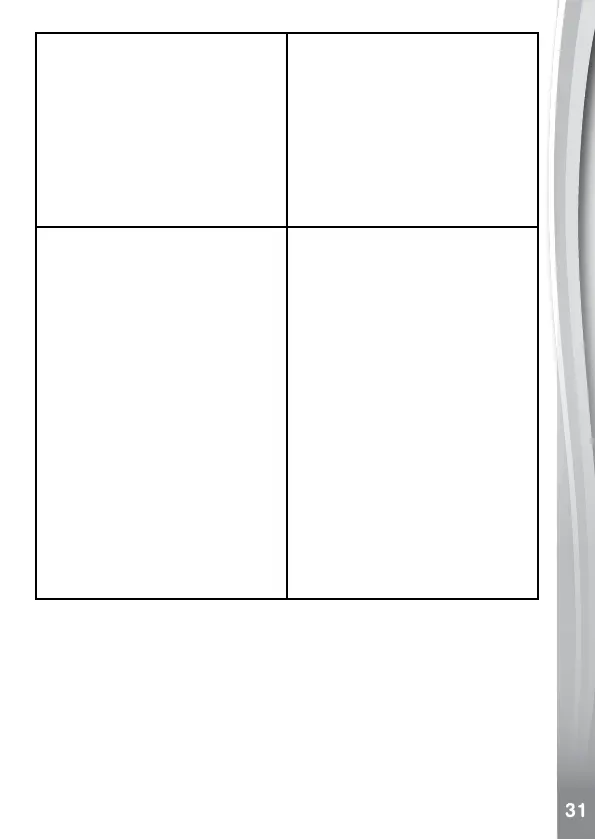UnabletoConnecttoAnother
KidiZoom
®
Snap Touch
• Makesureyouandyour
friend are choosing the
same activity and select
the same room number for
connecting.
• Don’tbetoofaraway
from your friend, keep the
distance not more than 5
metres between each other.
UndetectedMemoryCard • Checkifthememorycardis
correctly inserted.
• Checktoseeifthememory
card is the supported type.
The device only supports
microSDormicroSDHC
card.
• Checktoseeifthefile
system of your memory card
is FAT or FAT32. The device
doesnotsupportNTFSor
exFATfilesystems.Besure
to back up all important data
from your memory card and
format it in either the FAT
or FAT32 file system before
using in your KidiZoom
®
Snap Touch.
