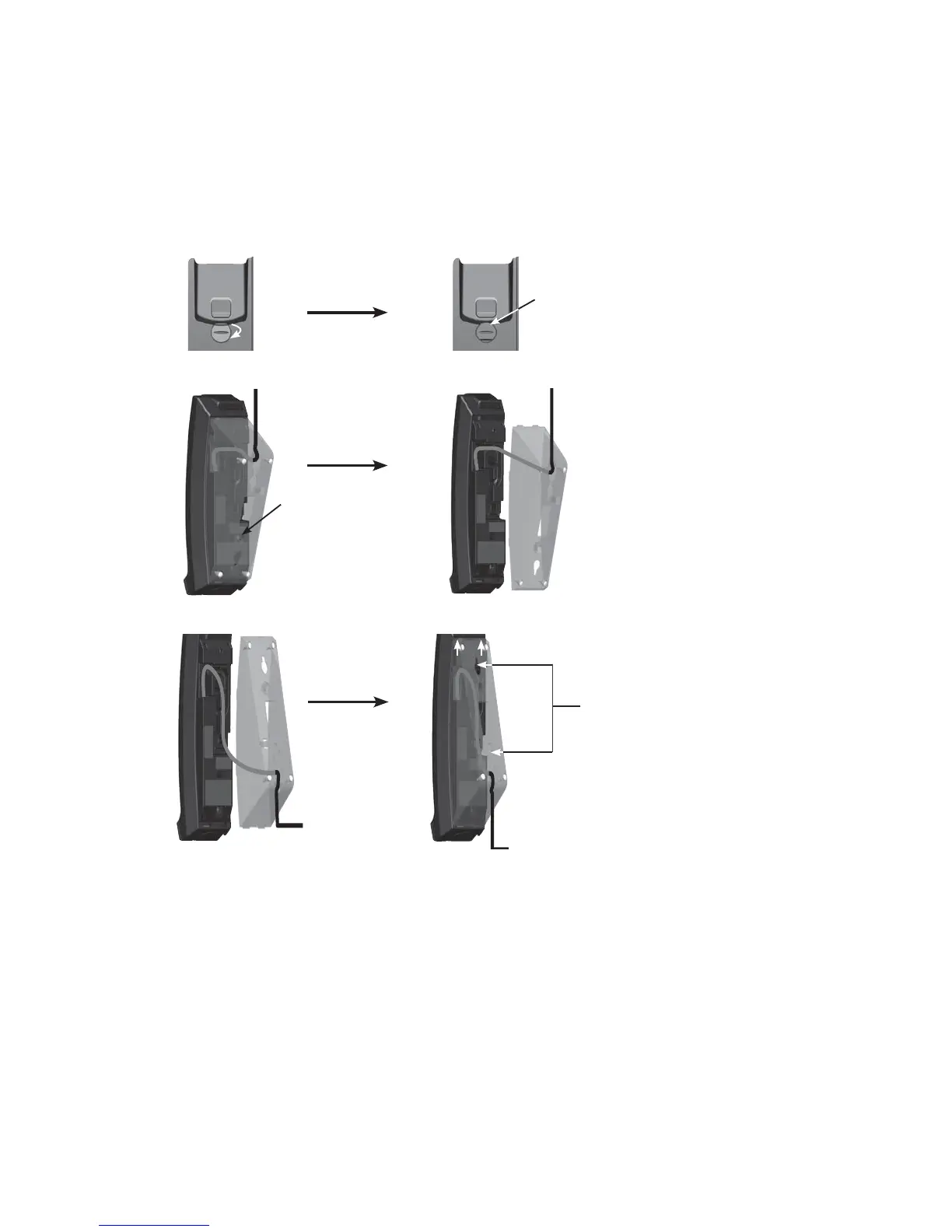26
Installation
SIP contemporary trimstyle 1-line/2-line - S2310/S2320
Installation option - converting from desktop to wall mount position:
7PRNWIVJG%CVPGVYQTMECDNGHTQOVJGPGVYQTMYCNNLCEM
5GVCUKFGVJGEQTFNGUUJCPFUGV1PVJGVGNGRJQPGDCUGETCFNGRNCEGCEQKPKPVJGRTQXKFGFUNKVQHVJGYCNNOQWPVENKRCPFTQVCVG
CJCNHVWTPFGITGGU+VNQEMUKPVQRNCEGYKVJVJGRTQVTWFKPIGFIGRQKPVKPIVQYCTFUVJGWRRGTGFIGQHVJGEJCTIKPIDCUG6JKU
RTQVTWFKPIGFIGJQNFUVJGEQTFNGUUJCPFUGVYJGPVJGRJQPGKUOQWPVGFQPVJGYCNN
.QQUGPVJGUETGYHTQOVJGOQWPVKPIDTCEMGVCPFTGOQXGVJGOQWPVKPIDTCEMGVHTQOVJGITQQXGU
6WTPVJGOQWPVKPIDTCEMGVWRUKFGFQYP+PUGTVVJGVCDUKPVQVJGITQQXGUCPFVKIJVGPVJGUETGYVQCHſZVJGOQWPVKPIDTCEMGV
KPRNCEG
Mount the charging base on the wall by positioning the eyelets on the mounting bracket against the mounting studs of the wall
RNCVG6JGPUNKFGVJGEJCTIKPIDCUGFQYPQPDQVJOQWPVKPIUVWFUWPVKNKVNQEMUKPVQRNCEG
Plug the Cat-5 network cable back into the network wall jack (with PoE) Then place the handset on the VGNGRJQPGDCUGETCFNG
Protruding edge
Screw
Eyelets
