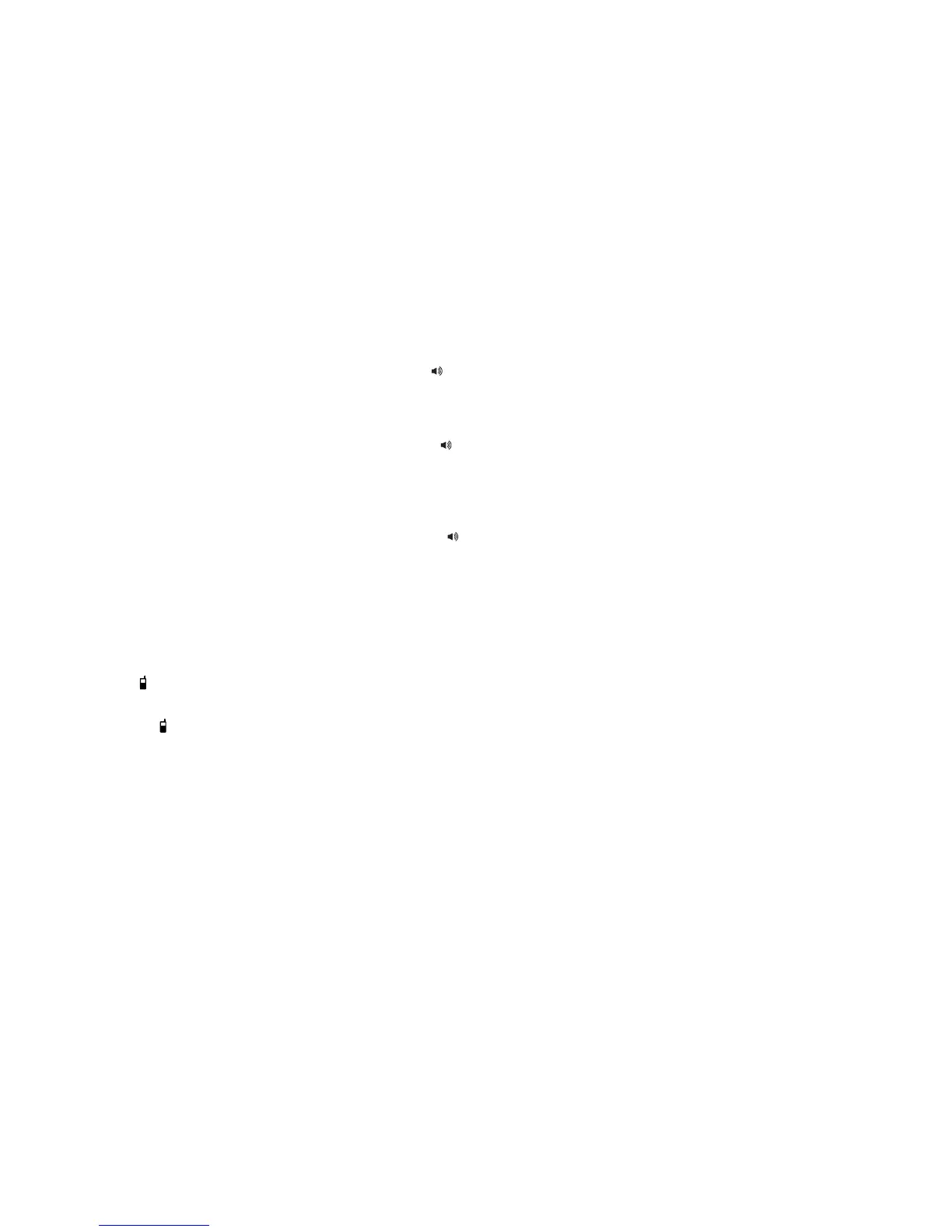SIP contemporary 2-line - S2420
Telephone operation
Conference call
6JKUVGNGRJQPGCNNQYUVJTGGYC[EQPXGTUCVKQPU
To initiate a conference call:
2NCEGCECNNVQVJGſTUVRCTV[
Press HOLDVQRNCEGVJGſTUVRCTV[QPJQNF
2NCEGCUGEQPFECNNQPVJGQVJGTNKPG
Once the second party is on the line, press CONFVQUVCTVCVJTGGYC[EQPHGTGPEG
To initiate a conference call while both calls are on hold:
Press CONFVQUVCTVCVJTGGYC[EQPHGTGPEG
To switch a conference call from the telephone base to the cordless handset:
&WTKPICEQPHGTGPEGECNNQPVJGVGNGRJQPGDCUGRTGUU
/SPEAKER or CONF QPVJGEQTFNGUUJCPFUGV
&WTKPICEQPHGTGPEGECNNQPVJGVGNGRJQPGDCUGRTGUUHOLD on the telephone base and then press CONF on the
EQTFNGUUJCPFUGV
To switch a conference call from the cordless handset to the telephone base:
&WTKPICEQPHGTGPEGECNNQPVJGEQTFNGUUJCPFUGVRTGUU
/SPEAKER or CONF QPVJGVGNGRJQPGDCUG
&WTKPICEQPHGTGPEGECNNQPVJGEQTFNGUUJCPFUGVRTGUUHOLD on the cordless handset and then press CONF on
VGNGRJQPGDCUG
To end a conference call:
2TGUUCNKPGMG[VQOCKPVCKPVJGEQPPGEVKQPYKVJVJCVNKPGCPFFTQRVJGQVJGTNKPG
When the conference call is at the telephone base, press
/SPEAKER or CONF QPVJGVGNGRJQPGDCUG
When the conference call is on the cordless handset, press OFF on the cordless handset, or place it back in the telephone base
QTEJCTIKPIDCUG
When there is more than one cordless JCPFUGVQPVJGEQPHGTGPEGECNNVJGECNNGPFUYJGPCNNJCPFUGVUJCPIWR
Find handset
7UGVJKUHGCVWTGVQſPFCNNTGIKUVGTGFEQTFNGUUJCPFUGVU
To start paging:
Press
/FIND HANDSET QPVJGVGNGRJQPGDCUGYJGPVJGVGNGRJQPGKUPQVKPWUG#NNKFNGEQTFNGUUJCPFUGVUDGGRHQTUGEQPFU
To end paging:
Press
/FIND HANDSETCICKPQPVJGVGNGRJQPGDCUG
-OR-
2TGUUCP[MG[QPVJGJCPFUGVVQUVQRVJGRCIKPIVQPG
•
•
•
•
•
•
•
•
•
50
