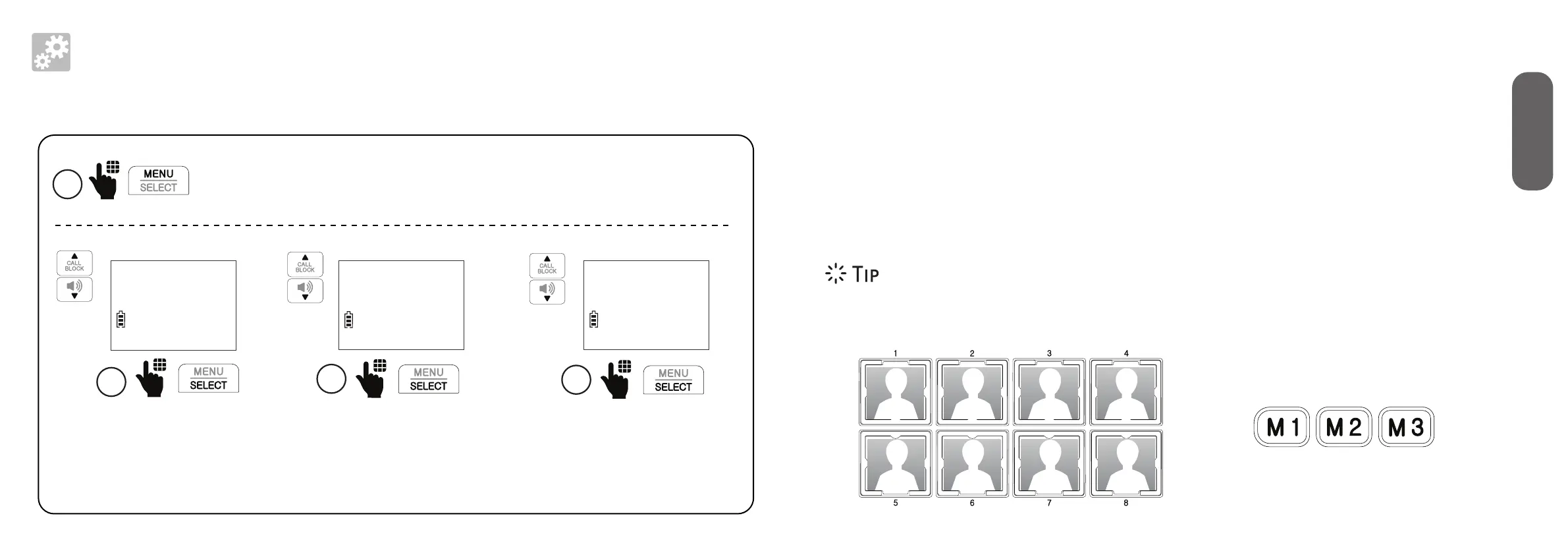18 19
2. Setup
Setup
Play or reset SOS message
Photo speed dial
There are eight photo speed dial memory keys 1 to 8 on the telephone base, and
three direct memory keys M1 to M3 on the cordless handset.
You can store the telephone numbers you wish to quick dial to the photo speed dial
keys. When you set the first three photo speed dial keys 1, 2 and 3 on the telephone
base, the same numbers will also automatically set in the M1, M2 and M3 keys on the
cordless handset.
• We recommend you store at least two contacts that you may need to call them
more often or immediately to photo speed dial keys 1 and 2 on the telephone base.
1
Press MENU on the handset when it is not in use.
Scroll to Set SOS, and
then press SELECT.
2
Direct memory
>Set SOS
Scroll to SOS message,
and then press SELECT.
3
SOS number
>SOS message
Scroll to select Play annc or
Reset annc, and then press
SELECT. If you select Reset
annc, press SELECT twice.
4
Play annc
>Reset annc