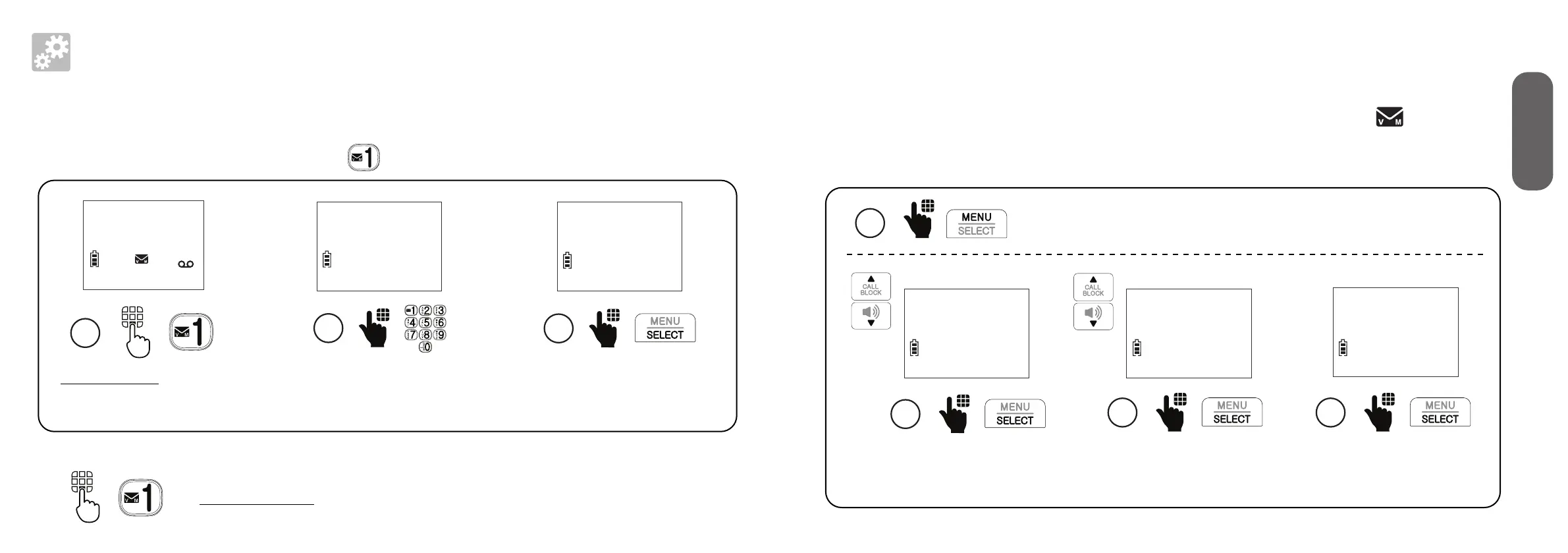28 29
2. Setup
Setup
Voicemail number
If you subscribe to a voicemail service offered by your telephone service provider,
you can save your voicemail number to for quick access.
Press and hold 1.
To retrieve voicemails from your telephone service provider:
Clear voicemail indicator
Use this feature when the telephone indicates that there is new voicemail but there
are none. This feature only turns off the indicators, New voicemail and . It does not
delete your voicemail messages. As long as you have new voicemail messages, your
telephone service provider continues to send the signal to turn on the indicators.
1
Press MENU when the handset is not in use.
Press and hold 1 when
the handset is not in use.
1
HANDSET
10:15PM 12/25
ANS ON
Enter the voicemail access number
provided by your telephone
service provider (up to 30 digits).
2
VOICEMAIL #
_
Press SELECT.
3
VOICEMAIL #
595-9511_
Scroll to Settings, and
then press SELECT.
2
Set date/time
>Settings
Scroll to Clr voicemail, and
then press SELECT.
3
Voicemail #
>Clr voicemail
Press SELECT to
confirm.
4
Reset Voicemail
Indicator?