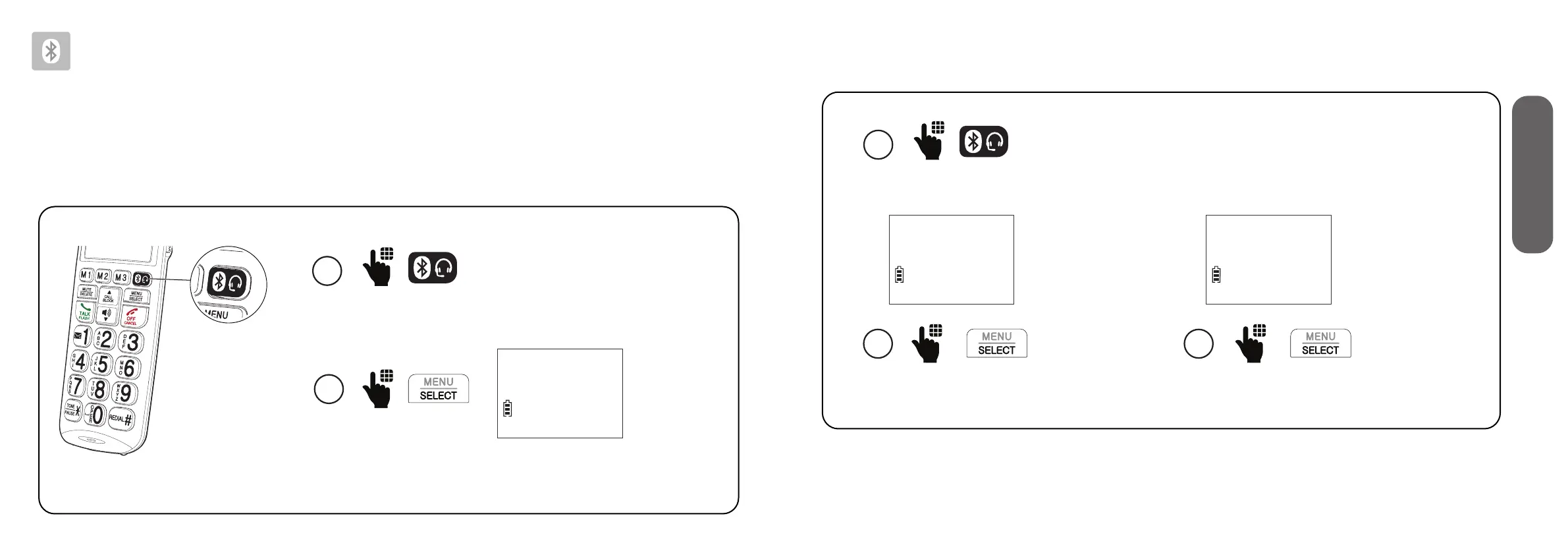48 49
4. Bluetooth
Bluetooth®
Turn on Bluetooth feature
Turn off Bluetooth feature
Press SELECT to turn
on Bluetooth feature.
2
Turn on
Bluetooth?
Your telephone system is enhanced with Bluetooth feature. You can pair one Bluetooth
headset to each of your SN5147 cordless handsets. You can make or answer calls using a
cordless handset or its paired Bluetooth headset.
1
The Bluetooth feature is Off
by default. To turn it On,
press the Bluetooth key on
the cordless handset.
The Bluetooth® word mark and logos are owned by Bluetooth SIG, Inc. and any use of such marks by Advanced American Telephones
and its parent, VTech Holdings Limited, is under license. VTech Holdings Limited is a member of Bluetooth SIG, Inc. Other trademarks
and trade names are those of their respective owners.
1
Press the Bluetooth key on
the cordless handset.
Press SELECT to choose BT On/Off.
2
>BT On/Off
Pair headset
Scroll to Off and then press SELECT again.
3
BLUETOOTH
>Off