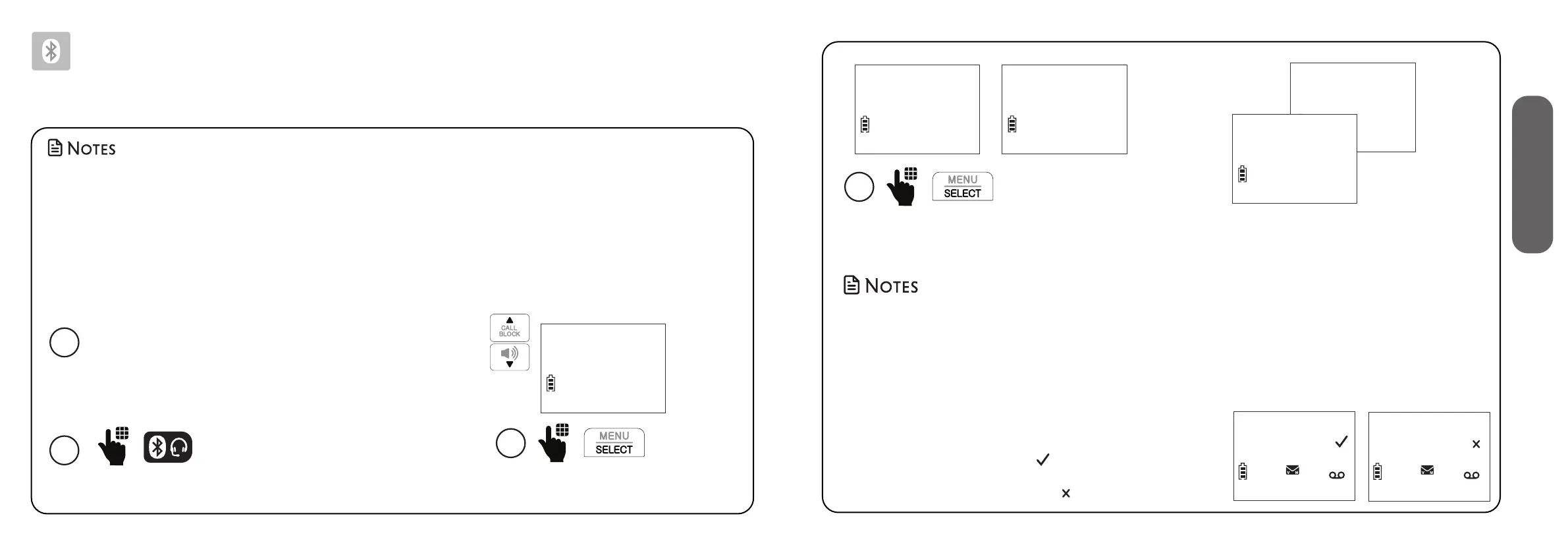50 51
Bluetooth®
4. Bluetooth
Pair and connect a Bluetooth headset
• Before you begin, make sure that your Bluetooth enabled headset is turned on and is not
connected to any other Bluetooth device. If you have trouble pairing your Bluetooth headset to
your SN5147 telephone system, try turning off the Bluetooth feature of the nearby devices that
your Bluetooth headset has previously paired.
• Bluetooth wireless technology operates within a short range (a maximum of approximately 15 feet)
from the cordless handset. Keep connected headset within this range.
• For more details about the Bluetooth feature, read the online Complete user’s manual.
1
Set your Bluetooth headset to pairing mode. Refer to
your Bluetooth headset user’s manual to learn how.
Place the Bluetooth headset next to the cordless
handset.
2
Press the Bluetooth key on the
cordless handset.
Scroll to Pair headset and then
press SELECT.
3
BT On/Off
>Pair headset
When your Bluetooth headset is found and its name
is displayed on the screen, press SELECT.
4
Searching
headset...
HEADSET FOUND
<headset name>
Adding
<headset name>
Headset added
• If the cordless handset cannot find any Bluetooth headset available while pairing, its screen
shows No headset found. Move the Bluetooth headset closer to the cordless handset and
re-try the pairing steps.
• If the cordless handset already has a Bluetooth headset paired to it when pairing, it
prompts if you want to remove the currently paired one. Press SELECT to remove when
prompted. The handset shows BT headset removed. You can then continue pairing the
new Bluetooth headset.
• If the Bluetooth feature is on and the paired Bluetooth
headset is connected to the cordless handset, the
screen shows BT headset . If the Bluetooth feature is
on but the paired Bluetooth headset is disconnected,
the screen shows BT headset .
HANDSET
BT headset
10:15PM 12/25
ANS ON
HANDSET
BT headset
10:15PM 12/25
ANS ON