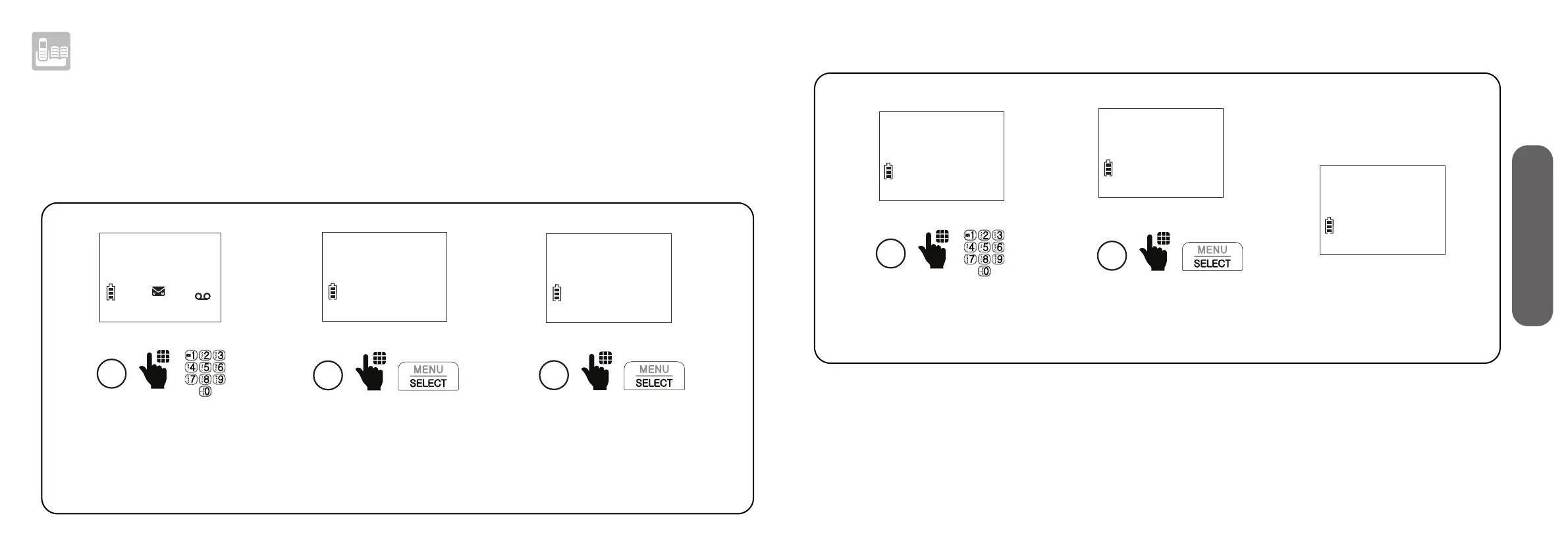56 57
5. Phonebook
Phonebook
Add a phonebook entry
The phonebook can store up to 50 entries. Each entry may consist of a telephone number
with up to 30 digits, and a name with up to 15 characters.
1
Enter the phone
number when the
handset is not in use.
HANDSET
10:15PM 12/25
ANS ON
2
Press SELECT.
595-9511_
Press SELECT again.
3
EDIT NUMBER
595-9511_
- OR -
1. Press MENU on the cordless handset when the telephone is not in use.
2. Scroll to Phonebook, and then press SELECT.
3. Scroll to Add contact, and then press SELECT.
4. Enter the phone number, and then press SELECT.
5. Enter the name, and then press SELECT.
4
Enter the name
ENTER NAME
_
Press SELECT.
5
ENTER NAME
Mike Smith_
Saved to
phonebook