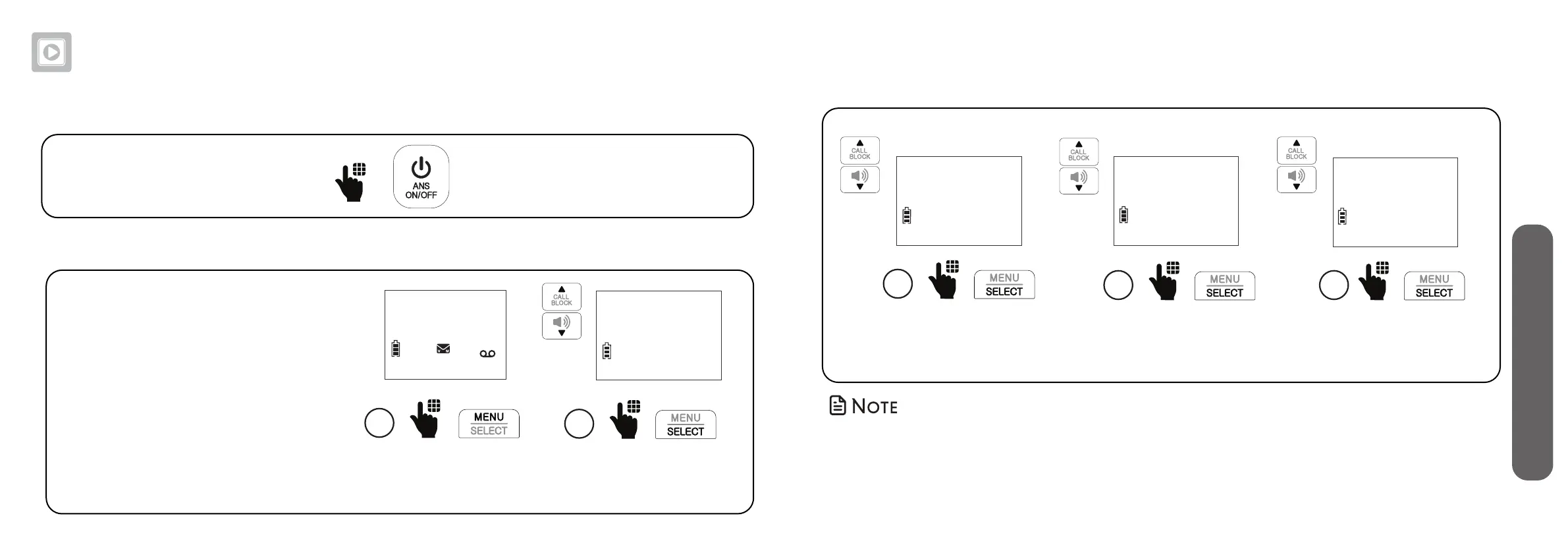82 83
8. Answering system
Answering system
Turn the built-in answering system on or off
On the telephone base:
Press ANS ON/OFF.
Set number of rings
You can set your answering system
to answer calls at least two rings
earlier than your voicemail service.
For example, if your voicemail
service answers after six rings, set
your answering system to answer
after four rings. Thus, if you are on
a call, or if the answering system is
busy recording a message and you
receive another call, the second caller
can leave a voicemail message.
1
Press MENU when the
handset is not in use.
HANDSET
10:15PM 12/25
ANS ON
Scroll to Answering sys,
and then press SELECT.
2
Play messages
>Answering sys
Set number of rings
• If you select Toll saver, the answering system answers a call after two rings when
you have new messages, and after four rings when there are no new messages.
This feature allows you to check for new messages and avoid paying long
distance charges when calling from out of your local area.
Scroll to Ans sys setup,
and then press SELECT.
3
Voice guide
>Ans sys setup
Scroll to # of rings, and
then press SELECT.
4
Call screening
># of rings
Select 6, 5, 4, 3, 2 or Toll saver,
and then press SELECT.
5
# OF RINGS
>4