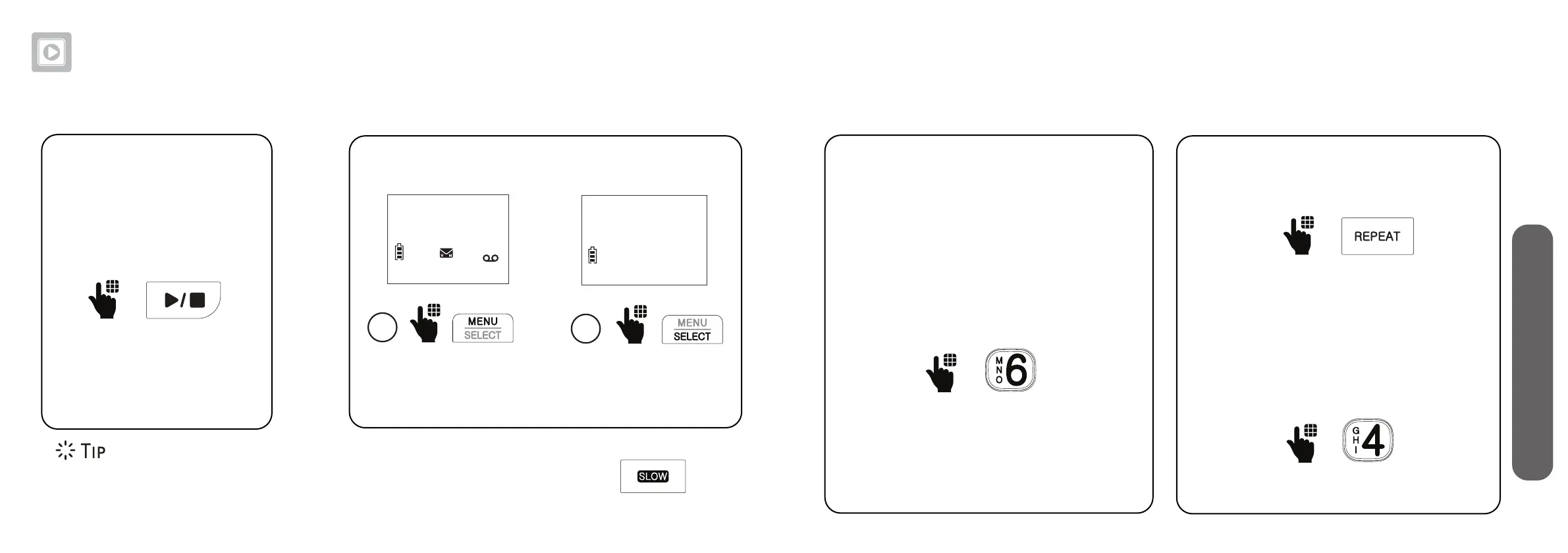84 85
8. Answering system
Answering system
Message playback
On the telephone base:
- OR -
On the cordless handset:
• While playing back a message on the telephone base, you can press to
reduce the playback speed.
1
Press MENU when the
handset is not in use.
HANDSET
10:15PM 12/25
ANS ON
Press SELECT to select
Play messages.
2
>Play messages
Answering sys
Skip a message Repeat the playing message
On the cordless handset:
On the telephone base:
- OR -
On the cordless handset:
If you are using the cordless handset
to play messages, you can skip a
message.