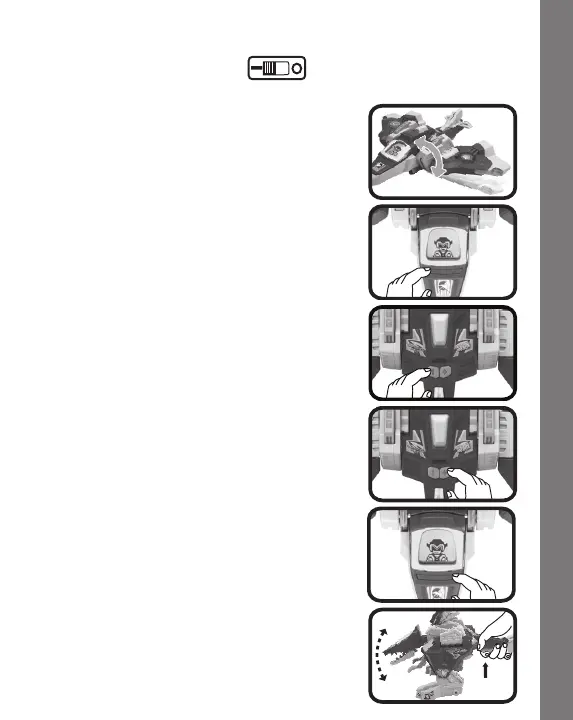PRODUCT FEATURES
1. TURNING THE UNIT ON
Slide the ON/OFF Switch to ON to turn the unit ON.
2. MOTION SENSOR
Move the plane to hear awesome flying
sounds.
3. STYLE BUTTON
Press the Style Button to choose a pilot or
change the dino eyes.
4. TALK BUTTON
Press the Talk Button to hear the dino or pilot
talk.
5. SOUND BUTTON
Press the Sound Button to hear great
sound effects.
6. VOLUME BUTTON
Press the Volume Button to adjust the
volume.
7. TAIL BUTTON
Press the Tail Button to make the dino
chomp and roar.
5
Product Features
