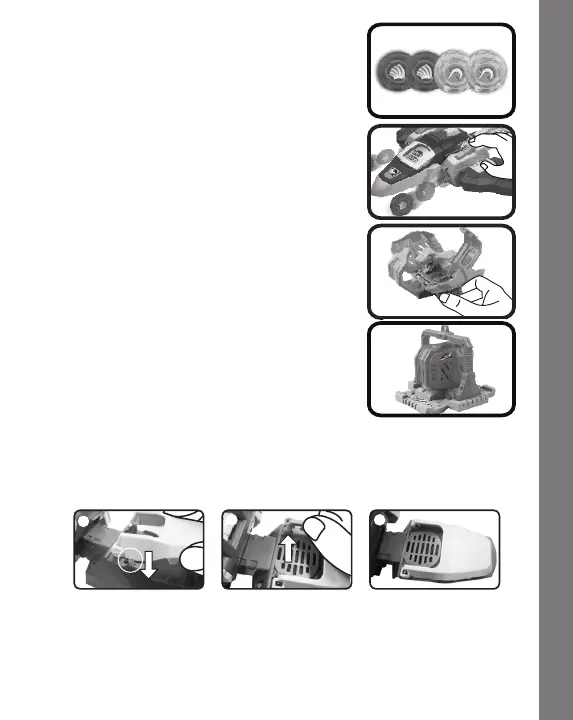8. DISCS
Load the Discs into the launchers and press
the buttons to watch them fly.
9. LAUNCHERS
Press the Launchers to launch the discs.
10. DINO CAGE AND BABY DINO
Press the button to open the Dino Cage and
free the Baby Dino.
11. RESCUE LIFT
Use the Rescue Lift to carry the cage and
other Switch & Go Dinos too.
12.
REATTACHING THE DINO JAW
If the lower jaw falls off, please follow the
steps below to reattach it.
1) Turn the Dino upside down and insert the
cylinder on the side of the jaw into the hole
on the underside of the head.
2) Fit the holes on each side of the jaw over the blue protrusions
located under the head.
13. TURNING THE UNIT OFF/ AUTOMATIC SHUT-OFF
Slide the ON/OFF Switch to OFF or hold the Talk Button / Sound
Button for a few seconds to turn the unit OFF.
To preserve battery life, the unit will automatically power-off after
several minutes without input.
6
Product Features
3
2
1
