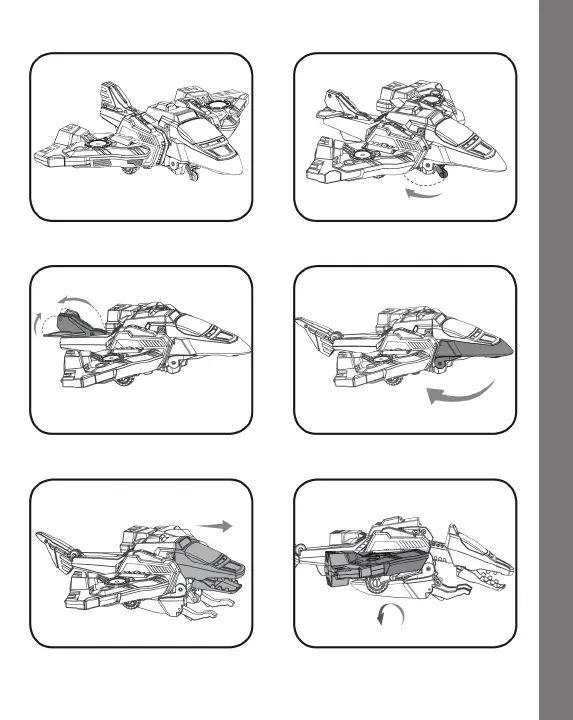How to Switch
7
HOW TO SWITCH THE PLANE TO A DINO
2. Move the landing gear on the
bottom of the plane back.
1. Plane shape.
3. Move the sides of the tail in. Then
move the whole tail down.
4. Rotate the nose of the plane
down.
5. Pull the head out. 6. Rotate each of the wings
180 degrees so that they’re
facing backwards.
