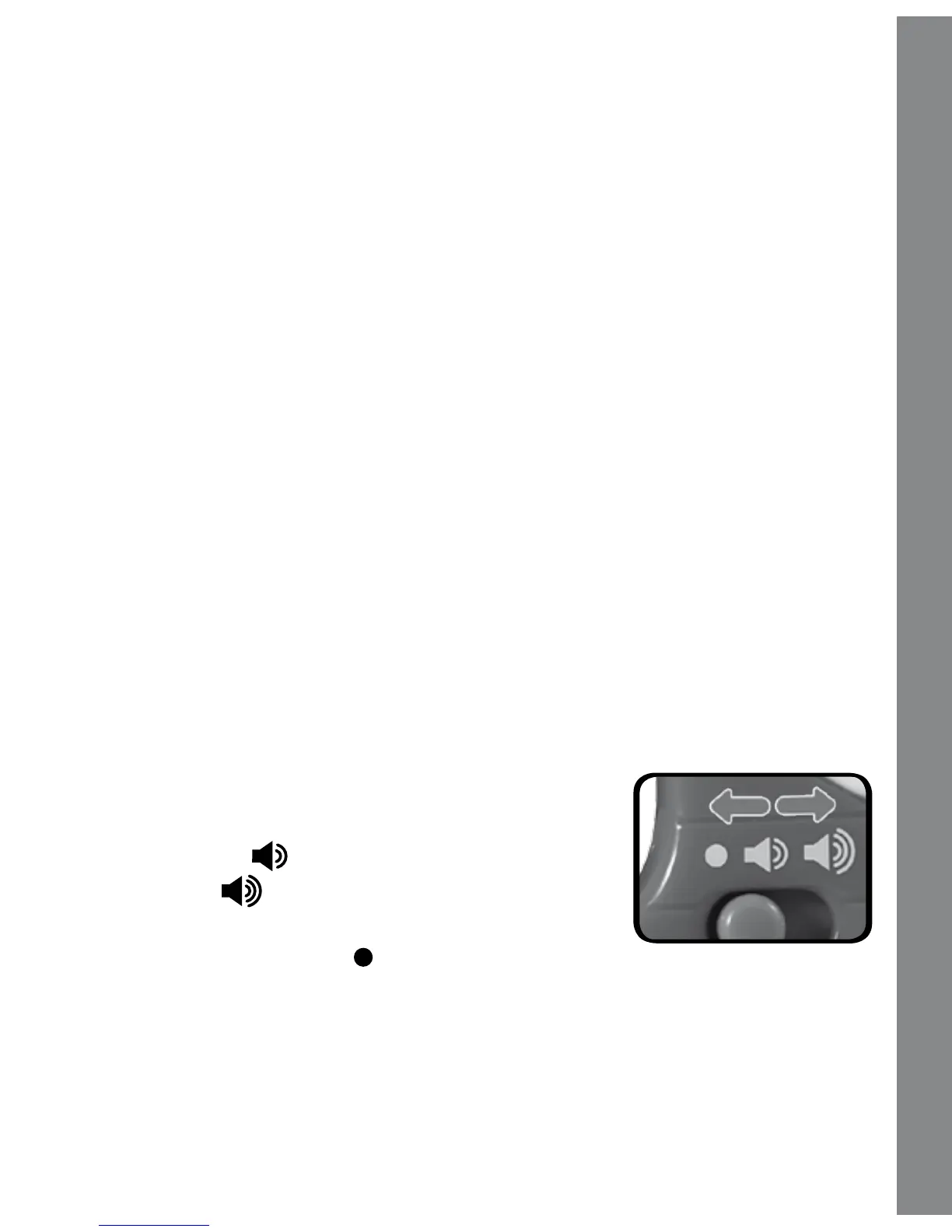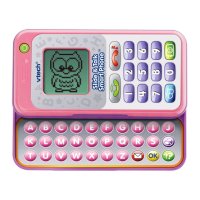4
BATTERY NOTICE
• Theuseofnewalkalinebatteriesisrecommendedformaximum
performance.
• Non-rechargeablebatteriesarenottoberecharged.
• Rechargeable batteries are to be removed from the toy before
being charged (if removable).
• Rechargeable batteries are only to be charged under adult
supervision (if removable).
• Differenttypesofbatteriesornewandusedbatteriesarenotto
be mixed.
• OnlybatteriesofthesameorequivalenttypeasInstructions&
Activitiesare to be used.
• Batteriesaretobeinsertedwiththecorrectpolarity.
• Exhaustedbatteriesaretoberemovedfromthetoy.
• Thesupplyterminalsarenottobeshort-circuited.
• Thetoyisnottobeconnectedtomorethantherecommended
number of power supplies.
• Donotdisposeofbatteriesinre.
PRODUCT FEATURES
1. ON/OFF/VOLUME CONTROL SWITCH
To turn the unit ON, slide the ON/OFF/
VOLUME CONTROL SWITCH to the LOW
VOLUME [ ] position or to the HIGH
VOLUME [ ] position.To turn the unit OFF,
slide the ON/OFF/VOLUME CONTROL
SWITCH to the OFF [ ] position.
2. AUTOMATIC SHUT-OFF
To preserve battery life, the VTech
®
Talk & Go Farm Rattle will
automatically power-down after approximately 30 seconds without
input. The unit can be turned on again by pressing any of the buttons
or dangling animal pieces. Please note, activating the motion sensor
will not turn the unit back on.
TM
Instructions & Activities
