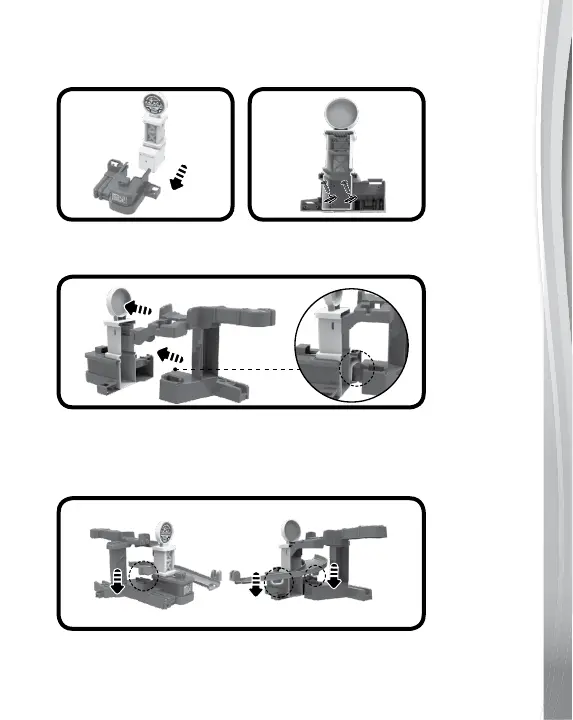18
B: Insert the Tower Bracket into the Tower Base. Make sure you
hear the clicking sound to confirm they are firmly connected.
Tighten it with two screws to secure.
C: Connect the Tower Bracket to the Low Tower Link Bracket.
Connect the Tower Base to the High Tower Link Bracket.
D: Double check the connections between Track E, the Tower
Base and the High Tower Link Bracket as in the picture below.
Make sure you hear a clicking sound to confirm they are firmly
connected.
E: Attach Track E to Track D. Insert Track D into the Low Tower
Link bracket.
