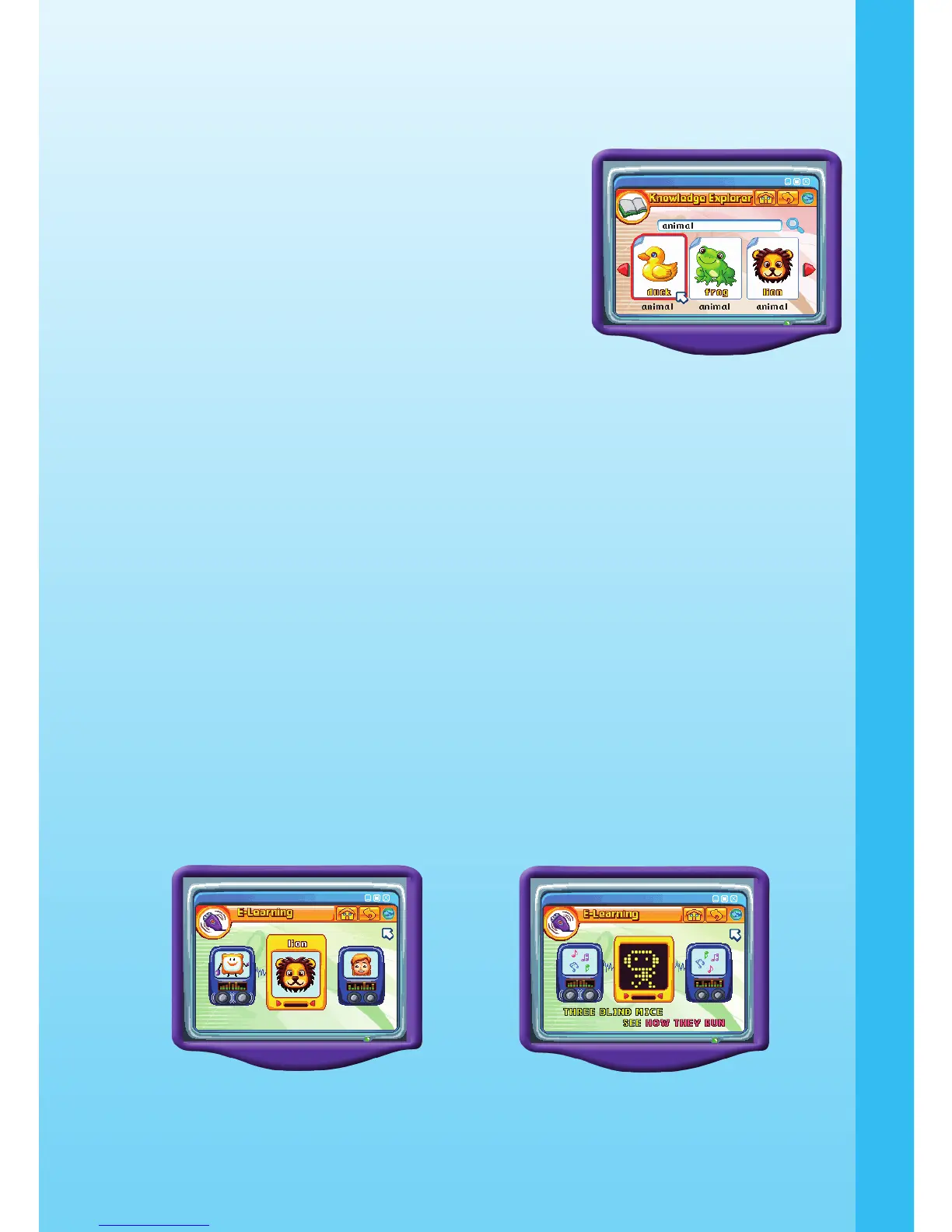11
ACTIVITIES
Educational Curriculum
E-mail Operation
GAME 3 – KNOWLEDGE EXPLORER
Game Play
In this simulated search engine game, you
can learn about the unique characteristics
of objects and animals. Type in a keyword
to search for the object or animal you would
like to learn about.
You may download the picture to your own
album and send it in a V.Mail to your computer
friends.
Educational Curriculum
Vocabulary
GAME 4 – E-LEARNING
Game Play
Spelling:
In this game, V.Pal will help you with your spelling. After V.Pal gives you
a word, use the microphone to spell the words aloud.
Sing Along:
You can also use the microphone to sing along to popular songs! The
song lyrics will appear on the screen.
Educational Curriculum
Spelling, Music
