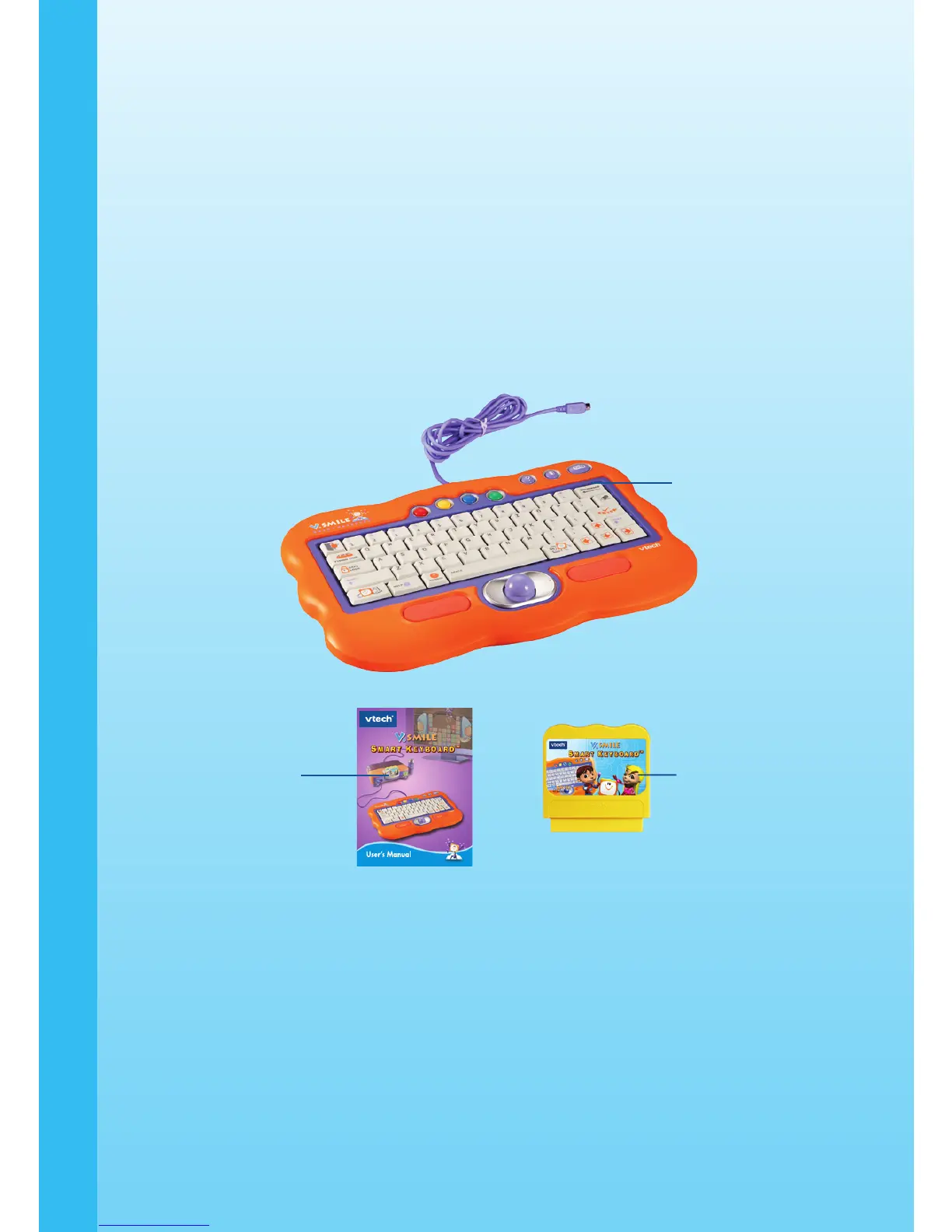2
INTRODUCTION/ INSTRUCTIONS
INTRODUCTION
Thank you for purchasing the V.SMILE Smart Keyboard™!
With the help of the V.SMILE™ TV Learning System, VTech
®
introduces
another addition to the V.SMILE™ family – Smart Keyboard! With its cool
design and kid-friendly layout, children will have fun learning valuable
typing skills in a computer environment. 14 engaging activities including
lessons, exciting video games and a quiz competition will keep kids wanting
to learn more! As children explore the Smart Keyboard’s cyber world, they
will navigate a search engine and even send simulated e-mails!
This Smart Keyboard connects directly to the V.SMILE™ TV Learning
System for fun, creative game play on your home TV!
INSTRUCTIONS
INCLUDED IN THIS PACKAGE
One VTech
®
V.SMILE Smart Keyboard™
One VTech
®
V.SMILE Smart Keyboard Smartridge™
One User’s Manual
WARNING: All packing materials such as tape, plastic sheets, wire ties and tags are not part of
this toy and should be discarded for your child’s safety.
Smartridge™
User’s Manual
V.SMILE Smart
Keyboard™