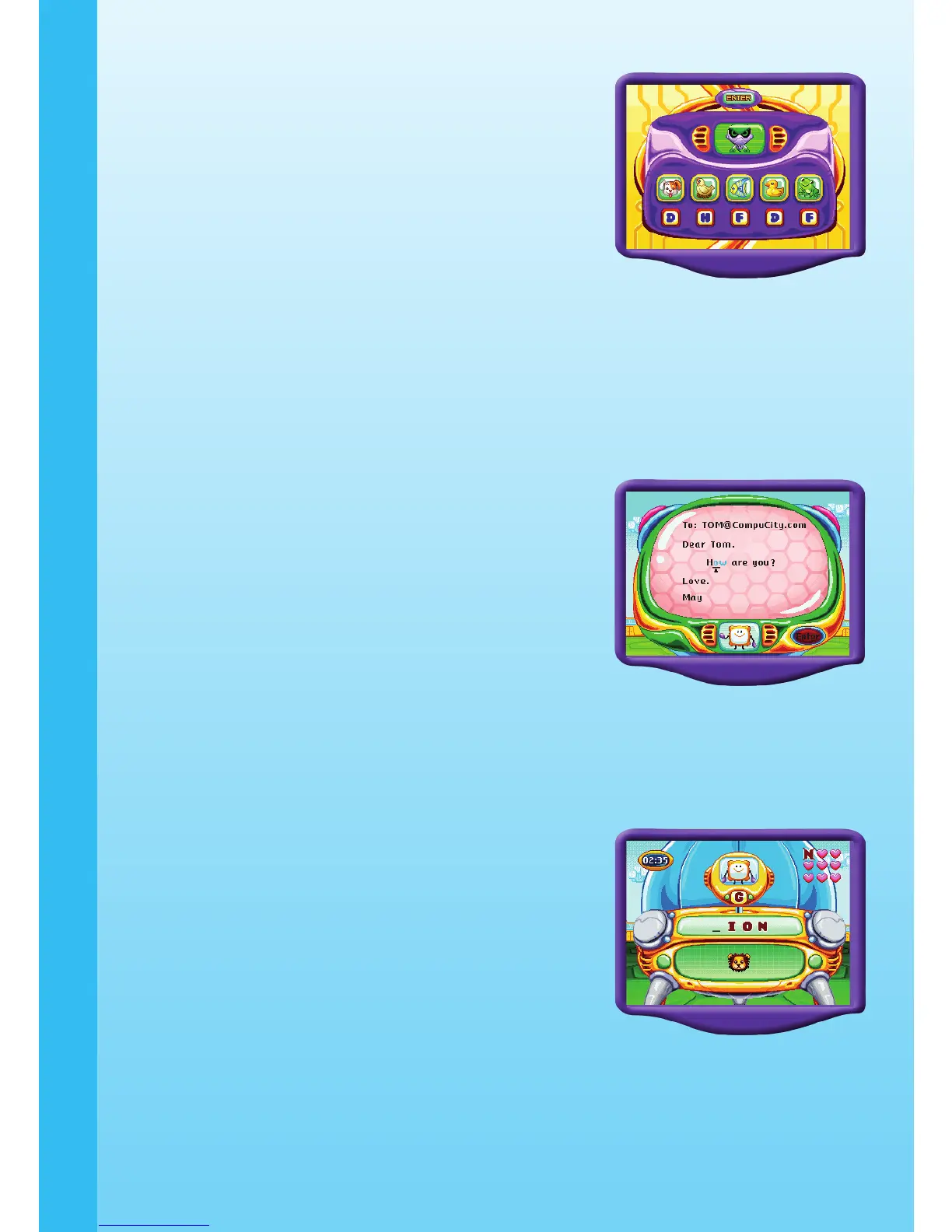14
GAME 2 – PASSWORD
Game Play
The viruses have gone through CompuCity
and locked the Digizens’ doors. You have to
solve the passwords by typing in the correct
letters to unlock the doors.
Educational Curriculum
Beginning Letters
• Easy Level: Understand basic words and recognize their rst letter.
Each round has 2 missing letters.
• Difcult Level: Understand more advanced words and recognize their
rst letter. Each round has 5 missing letters.
GAME 3 – WRITING LETTER
Game Play
The viruses have gone through the Digizens’
V.Mails and erased some of their letters! Help
Jack/Ashley re-type the letters.
Educational Curriculum
Typing Skills
• Easy Level: Type the missing word in
the letter.
• Difcult Level: Type the missing content in the letter.
GAME 4 – GUESS AND CATCH
Game Play
Those pesky viruses have taken some of
the Digizens’ items and locked them in the
machine. Type in the missing letters to unlock
the object. Then play the catcher game to get
the object back!
Educational Curriculum
Beginning Letter, Spelling
• Easy Level: You have 9 chances to guess the rst letter.
• Difcult Level: You have 6 chances to guess the missing letters.
ACTIVITIES
