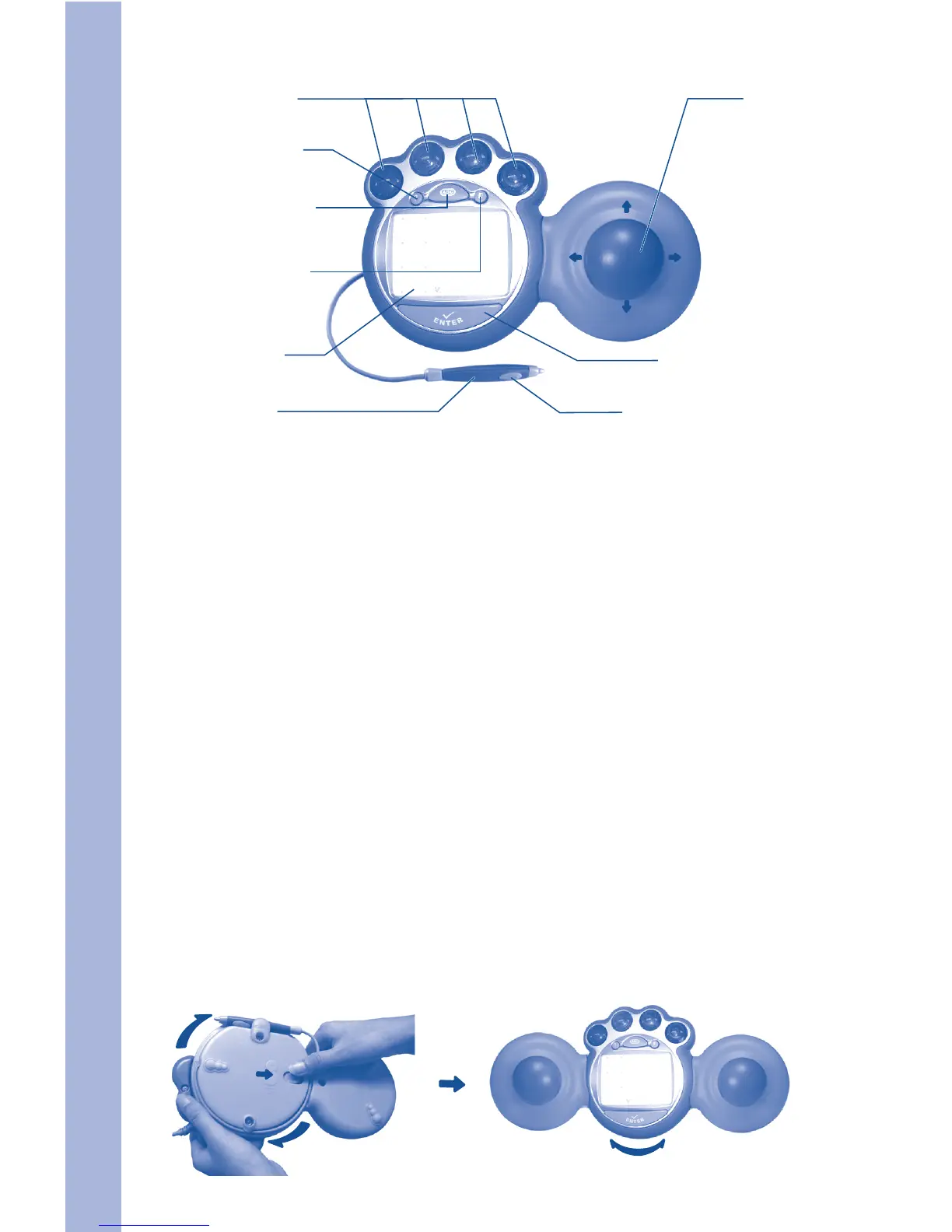9
JOYSTICK FUNCTIONS
Writing Pad and Pen With the Pen on the Writing Pad, press the Pen’s
ENTER
Button, then move the Pen to make a
choice, or to perform certain game actions.
ENTER Button Press this button to make a choice, or to perform
certain game actions.
4 Color Buttons Use these buttons to choose answers in certain
activities, or to perform certain game actions.
EXIT Button Press this button to exit or pause a game.
HELP Button Press this button to hear helpful hints in certain
games.
LEARNING ZONE Button Press this button to enter the Learning Zone
play mode.
The V.Smile™ joystick accommodates both right- and left-handed
players.
To switch the joystick to the left- or right-hand side of the buttons:
- Pull the knob on the underside of the joystick as shown, to release the
lock.
- Turn the joystick around to the other side until you hear a locking
sound.
INSTRUCTIONS / CARE & MAINTENANCE / WARNING
Color Buttons
HELP Button
EXIT / PAUSE
Button
LEARNING ZONE
Button
Joystick
ENTER Button
Writing Pad
Pen
Pen’s ENTER Button
