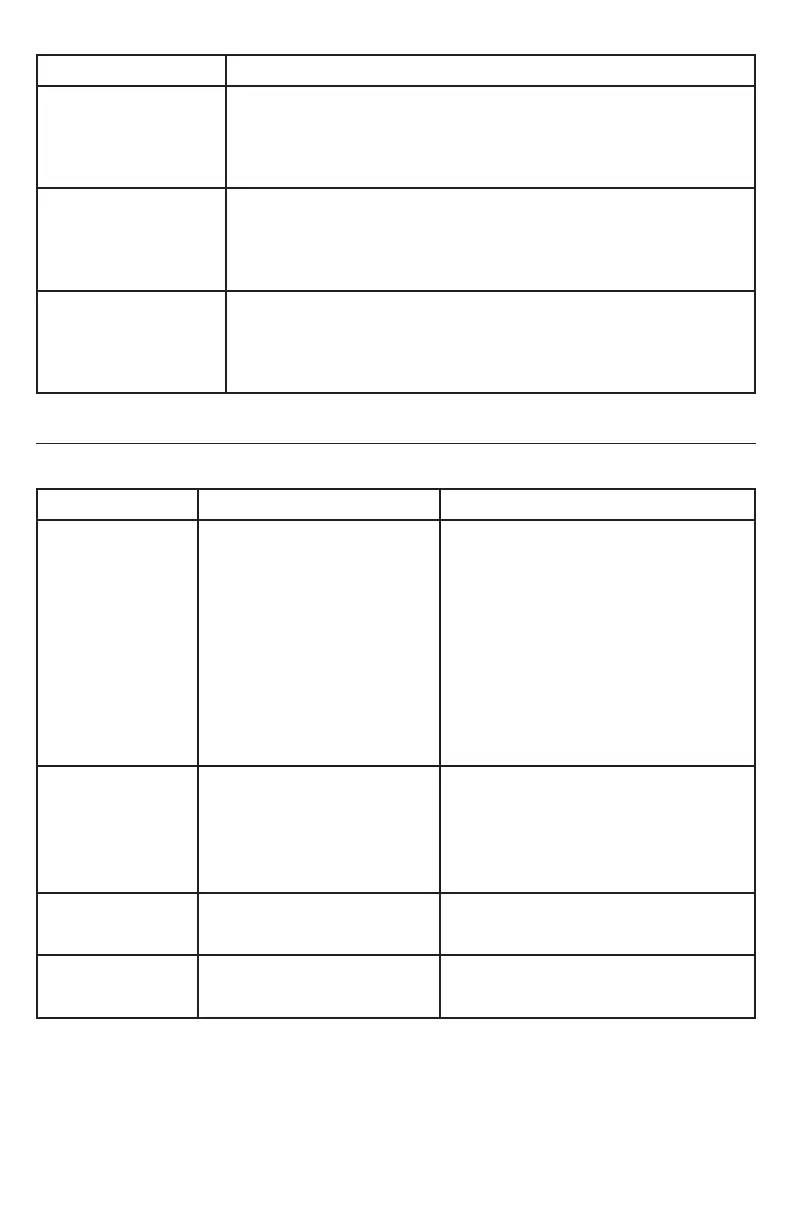54
Type Description
Call Forward All Congures the key to turn Call Forward All on or o.
Select the line for which Call Forward All will apply.
Ensure that you also congure Call Forward settings on
the WebUI Call Settings page.
Call Forward Busy Congures the key to turn Call Forward Busy on or o.
Select the account for which Call Forward Busy will apply.
Ensure that you also congure Call Forward settings on
the WebUI Call Settings page.
Call Forward
No Answer
Congures the key to turn Call Forward No Answer on or
o. Select the account for which Call Forward No Answer
will apply. Ensure that you also congure Call Forward
settings on the WebUI Call Settings page.
Line key lights
The line key lights (L1 to L4) indicate call status and other information.
Type Light Activity Description
KeyLine*
Steady GREEN
Quickly ashing GREEN
Slowly ashing GREEN
Shared Call operation:
On a call or dialing; OR
Shared call is active on your
handset or another handset/
deskset
Ringing incoming call
Shared call is on hold on your
handset or another handset/
deskset
Line
Steady GREEN
Quickly ashing GREEN
Slowly ashing GREEN
Private Call operation:
On a call or dialing
Ringing incoming call
Held call
Do Not Disturb O
Steady GREEN
DND is o
DND or DND All is on
Call forward O
Steady GREEN
Call forward All is o
Call forward All is on
* For more information, see “Using Key System Emulation” on page 35.