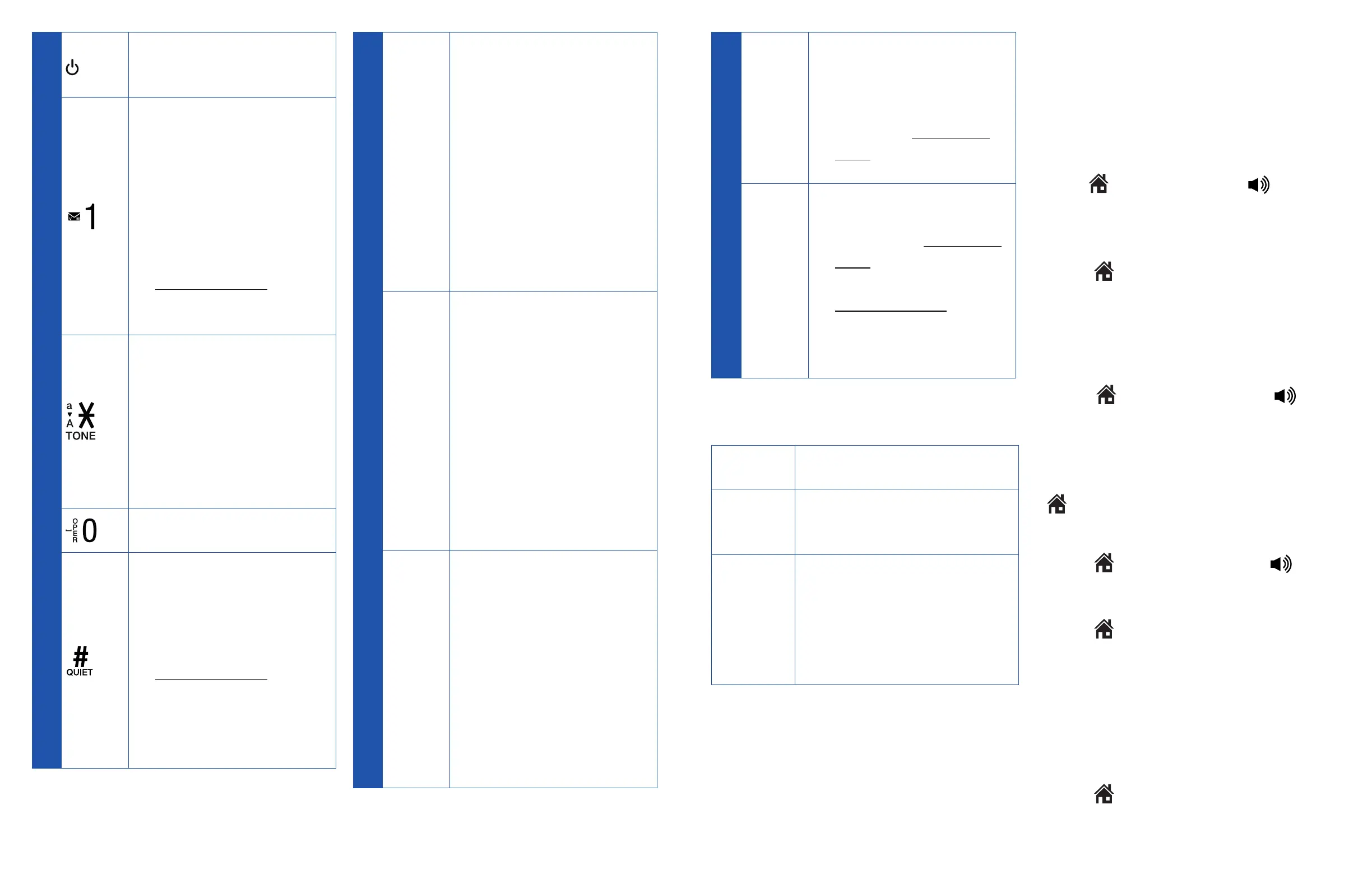30
31
13
ANS ON
Press to turn the built-in
answering system on or
off.
14
• While reviewing a
caller ID log entry,
press repeatedly to
add or remove 1 in
front of the telephone
number before dialing
or saving it in the
phonebook.
• Press and hold to
set or to dial your
voicemail number.
• Press to switch to tone
dialing temporarily
during a call if you
have pulse service.
• While entering names,
press to change the
next letter to upper or
lower case.
• Enter space character
during text editing.
• Press repeatedly
to display other
dialing options when
reviewing a caller ID
log entry.
• Press and hold to
enter the QUIET mode
setting screen, or to
deactivate QUIET
mode.
15
VOICE/
MUTE
• When the telephone
is not in use, press to
activate the voice-
controlled application
of connected cell
phone.
• During a call, press to
mute the microphone.
• While the telephone
base is ringing, press
to silence the ringer
temporarily.
16
VOL -
• Press to decrease
the listening volume
during a call.
• When the telephone
is not in use, press
to decrease the
telephone base ringer
volume.
• During call screening
or message playback,
press to decrease the
listening volume.
17
VOL+
• Press to increase the
listening volume
during a call.
• When the telephone
is not in use, press to
increase the telephone
base ringer volume.
• During call screening
or message playback,
press to increase the
listening volume.
18
REDIAL/
PAUSE
• Press repeatedly
to view the last 10
numbers dialed.
• While entering
numbers, press and
hold to insert a dialing
pause.
19
CANCEL
• While in a menu, press
to exit without making
changes or press and
hold to return to idle
mode.
• Press and hold while
the telephone is not
in use to erase the
missed call indicator.
Telephone base alert tones
1 short
beep
• Plays at the end of each
message playback.
Beeps
every 10
seconds
• Message alert tone is
on and there are new
messages.
1 long
beep
• Call screening is on and
the answering system is
about to
• record a message.
• Plays at the end of all
messages playback.
Operate
Make, answer or end a home
call
Make a home call
• Press HOME/FLASH or on the
handset, then enter the telephone
number.
-OR-
• Press HOME on the telephone
base, then enter the telephone
number.
Predial a home call
• Enter the telephone number, then
press HOME/FLASH or to
dial.
-OR-
• Enter the telephone number using
the telephone base, then press
HOME to dial.
Answer a home call
• Press HOME/FLASH or on
the handset.
-OR-
• Press HOME on the telephone
base.
End a home call
• Press OFF/CANCEL, or put the
handset in the telephone base or
charger.
-OR-
• Press HOME on the telephone
base.