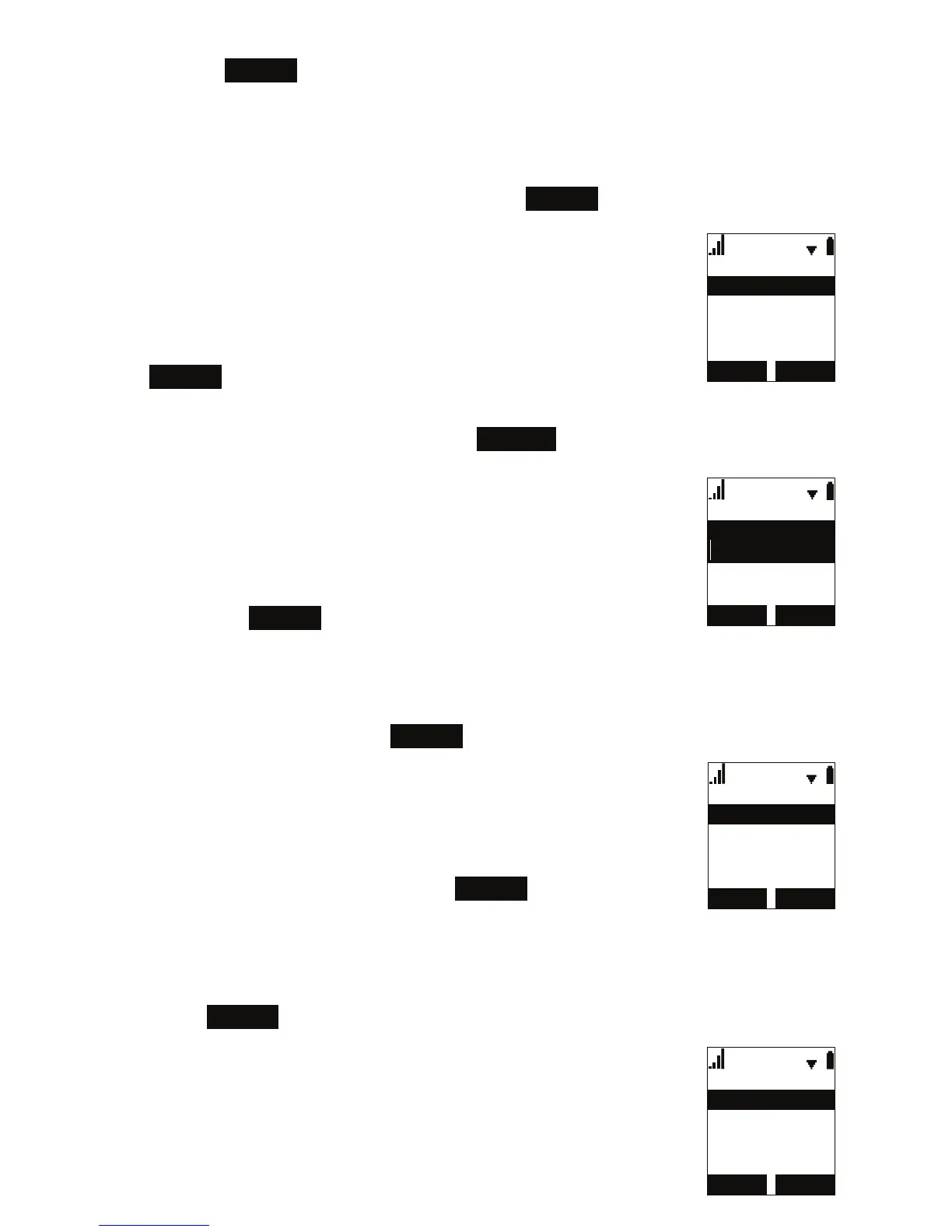27
b. Press
DIAL
to call the contact.
2. Revise the phone number to dial before calling:
a. Press MENU.
b. Press q to scroll to Edit dial and press SELECT.
c. Edit the number as required, then press
DIAL
.
To search a directory:
1. From the handset Main Menu, press q to scroll to Directory
and press SELECT.
The Directory menu appears.
2. Press p or q to select the directory to search, then press
OPTION
.
3. With Search highlighted, press SELECT.
4. Enter a name or number, then press
SEARCH
.
To add a new entry:
1. From the handset Main Menu, press q to scroll to Directory
and press SELECT.
The Directory menu appears.
2. Press p or q to select the directory to add a new entry to,
then press
OPTION
.
3. Press q to scroll to Add new and press SELECT.
4. You can add a rst name and last name, as well as work, mobile, and other
phone numbers. You can also set the ringer tone and dial line for the entry.
5. When you are done, press
SAVE
.
To edit an entry:
1. When viewing the directory entry you wish to edit, press
MENU.
2. With Edit highlighted, press SELECT.
3. When you are done editing, press
SAVE
.
To delete an entry:
1. When viewing the directory entry you wish to delete, press MENU.
2. Press q to scroll to Delete and press SELECT.
3. Press
YES
on the delete conrmation screen.
To delete all entries:
1. From the handset Main Menu, press q to scroll to Directory
and press SELECT.
The Directory menu appears.
