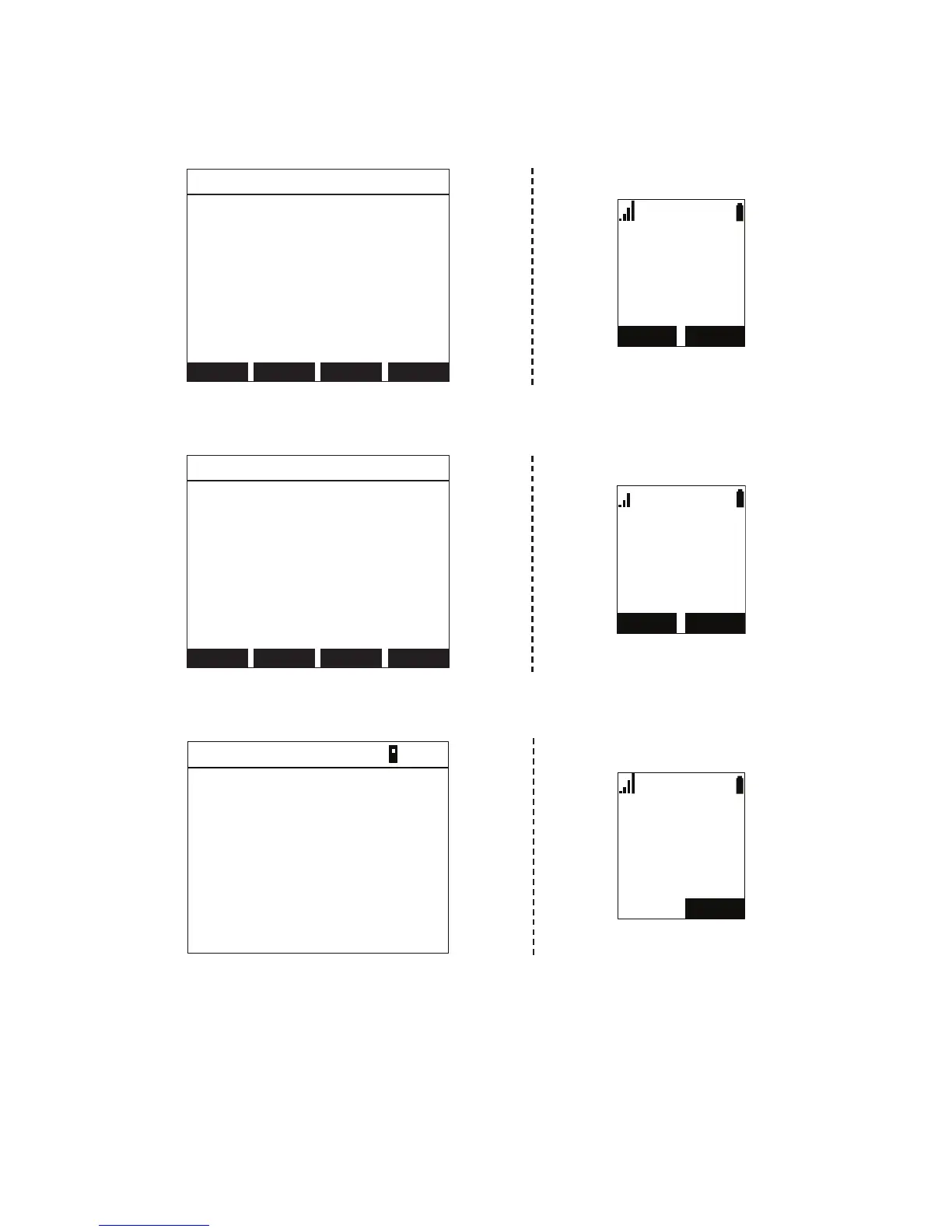30
Deskset Interaction
Incoming calls will appear on both the deskset and cordless handset and can be
answered by either device.
Answer
Reject Forward Silence
11:09pm 01/25/14 1/1
Line 1
Call from
Angela Martin
7325550118
5(-(&7
/LQH
$QJHOD0DUWLQ
,QFRPLQJ&DOO
$16:(5
Your handset will not display calls being handled by the deskset and will remain
idle.
End
Hold Transfer Conf
11:09pm 01/25/14 1/1
Line 1
On a call 0:01:25
Angela Martin
7325550118
/,1( 0(18
30
+$1'6(7
However, you can monitor handset calls on your deskset. The handset icon on
the deskset indicates the call is being handled by the handset.
SP
/LQH
2QDFDOO
$QJHOD0DUWLQ
(1'
/LQH
2QDFDOO
$QJHOD0DUWLQ
Note that there can only be one active call in progress between the deskset and
handset. If you try to make a new call on one device, any active calls on the other
device will be placed on hold.