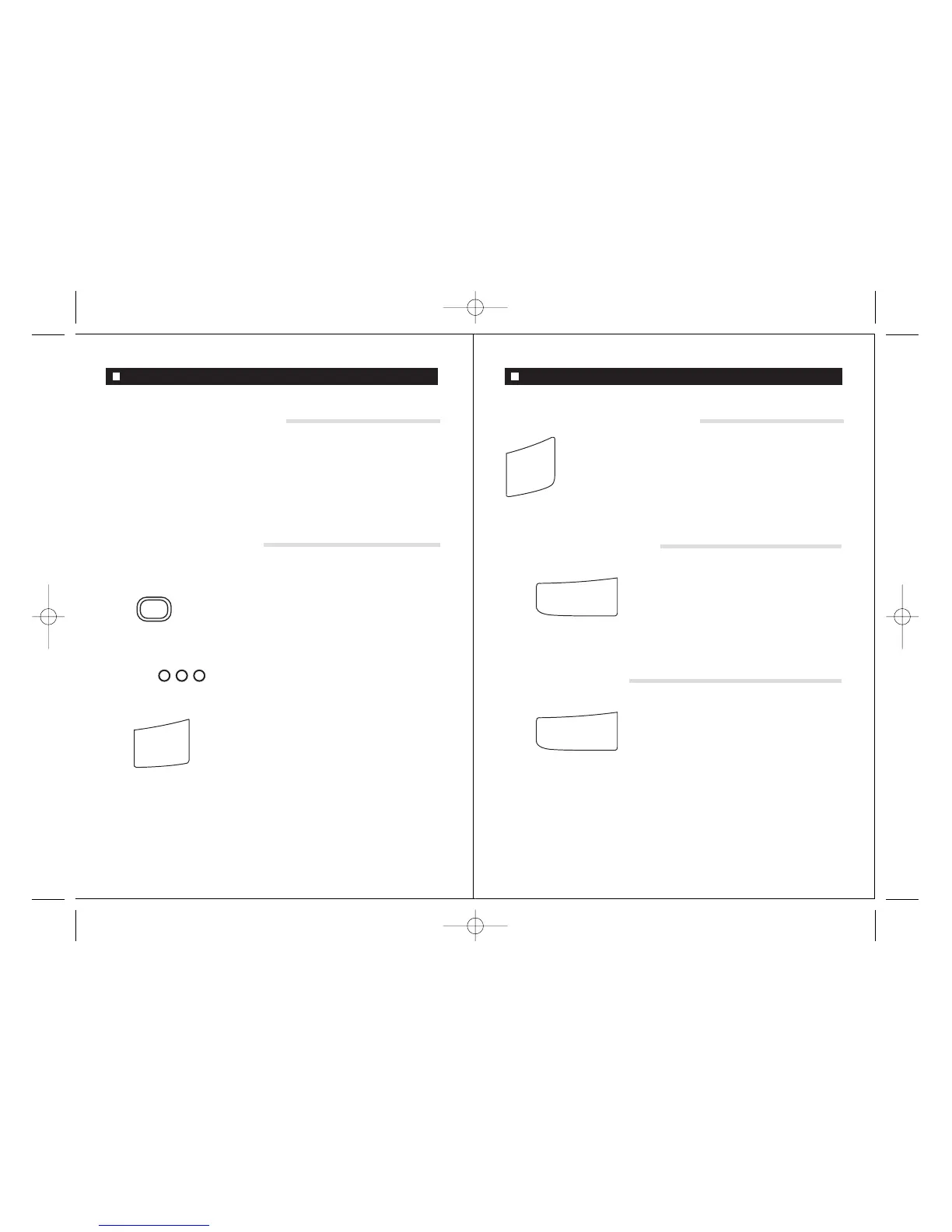OGM2
Recording OGM2 (Answer Only), Changing Message
Your VT650 OGM2 has a default message of "Please call later". This
will be used if you set the unit to answer only (i.e. your callerŁ
cannot leave a message) or if the memory becomes full.
RECORDING OGM2 (ANSWER ONLY):
Press and hold until long
BEEP
TO CHANGE DEFAULT MESSAGE:
press
when finished, your new message playsŁ
automatically
STOP
speak into (you have 15 seconds to record)
MIC
22
PLAY
Deleting Message, Listening to New & Old Messages
DEL.
during message playback. The default message is restored
TO DELETE YOUR RECORDED MESSAGE:
Press and hold until number of new messages are
announced. Your VT650 will play all new
messages.
LISTENING TO NEW MESSAGES:
PLAY
Press and release. Your VT650 will announce total
number of messages received and then
commence playback.
TO PLAY OLD MESSAGES:
23