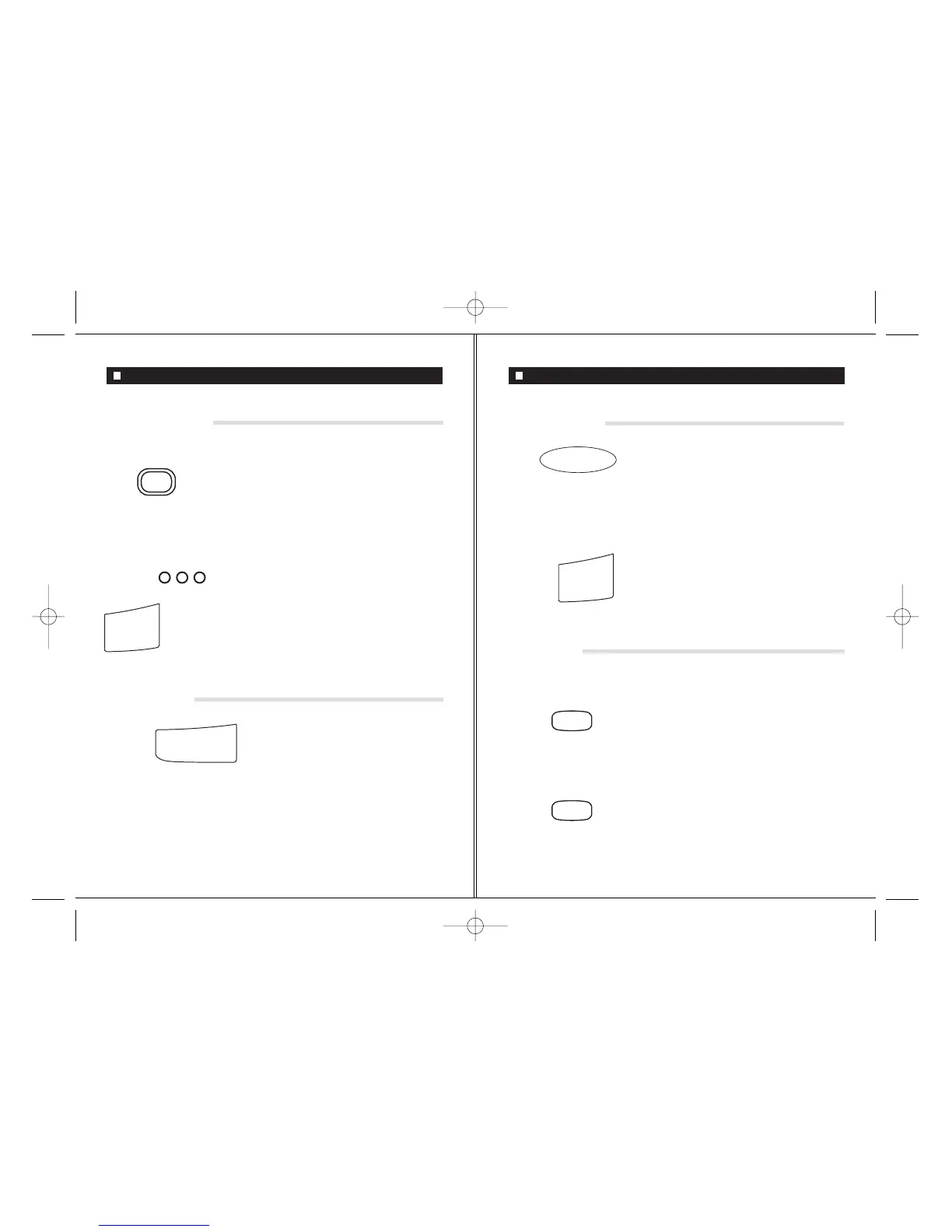MEMO
PLAY
STOP
to end recording
PLAYING A MEMO:
Press the button and hold until all new messages
are announced, followed by play of allŁ
new messages and memos.
RECORDING A MEMO:
Press button and hold until
BEEP.
Display shows oo
Memo Functions
speak into (you have 90 seconds to record)
MIC
26
STOP
ANS.ON/OFF
press
and hold until BEEP, OGM2 will be played
ANS.ON/OFF
press
and hold until BEEP, returns to normal mode
OGM2 will play on answering call
VT650 will answer and play OGM1 and record incoming messages
ANSWER ONLY:
To answer calls but not receive messages
2-WAY RECORDING:
Press
Both sides of the conversation are recorded. The display shows 2
at any time during a call and hold untilŁ
BEEP, BEEP, BEEP
Press the
button to stop recording
2-Way Recording & Answer Only
L
27
2-WAY REC.
