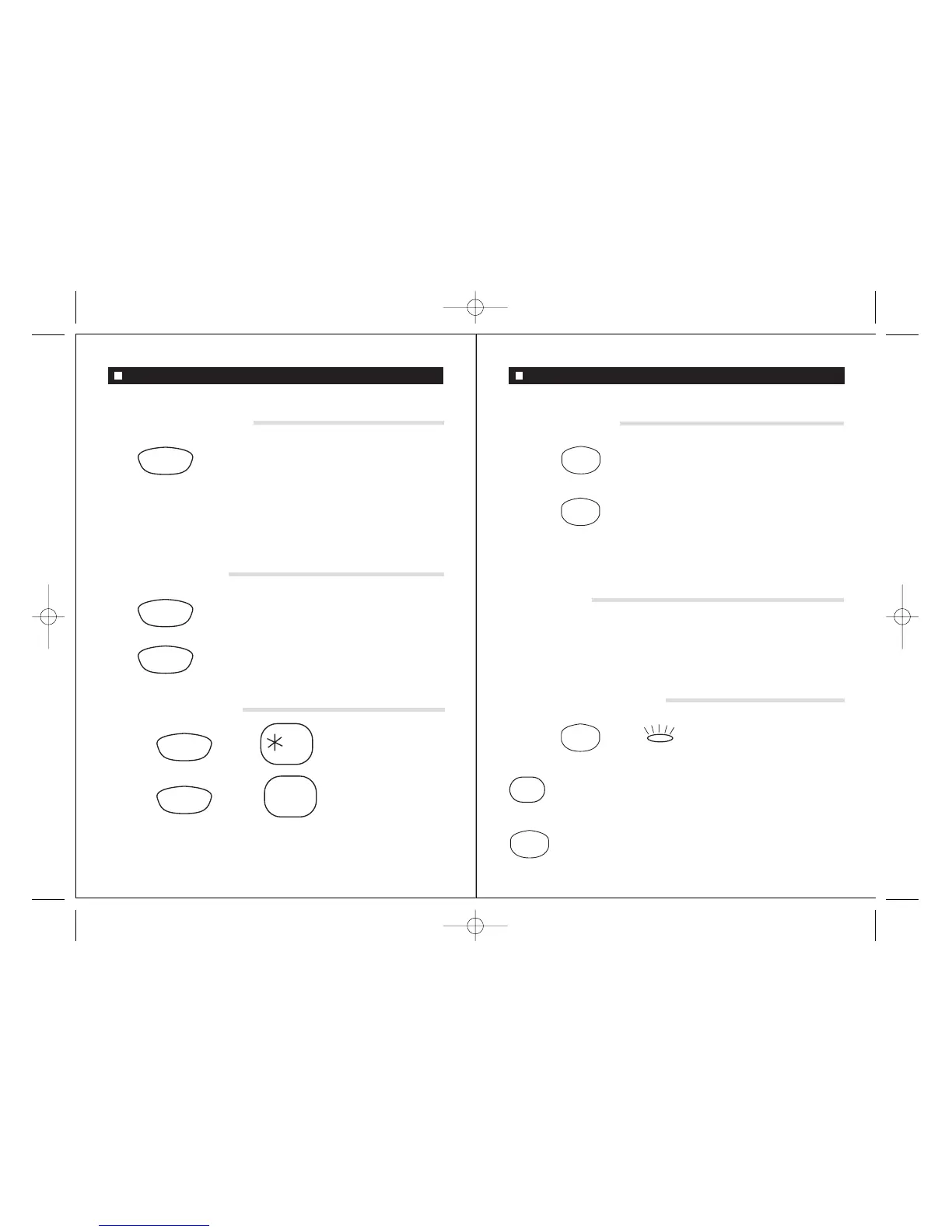Ringer & Receiver Volume & Ringer Tone
#
RINGER
RINGER
RINGER
RINGER VOLUME CONTROL:
Press the
TONE
is high volume, or
button
is low volume
RINGER
Press the button
NOTE: The default setting is in high.
RECEIVER VOLUME CONTROL:
Press button, during conversation
NOTE: There are 8dB difference between
receiver Hi/Lo. Default is in Lo.
press 1 - 8 key to select tone
Press
RINGER
to store tone
Press
RINGER TONE CONTROL:
14
Channel Selection & Speed Dialing
The handset and base station will jump to the next available channel.
CHN
press memory location (01 - 16).
to end call. It is possible to have chain calling
TALK
TALK
SPEED DIALING FROM MEMORY:
Press the
IN USE
will light up
button
MEM
TALK
CHANNEL SELECTION:
Press the
Press the
button
SPEED DIALING:
button
The speed dialing memory can store up to 16 telephone numbers
(maximum of 20 digits for each number).
15
VT650 User Guide A/W 30/5/02 2:07 pm Page 15