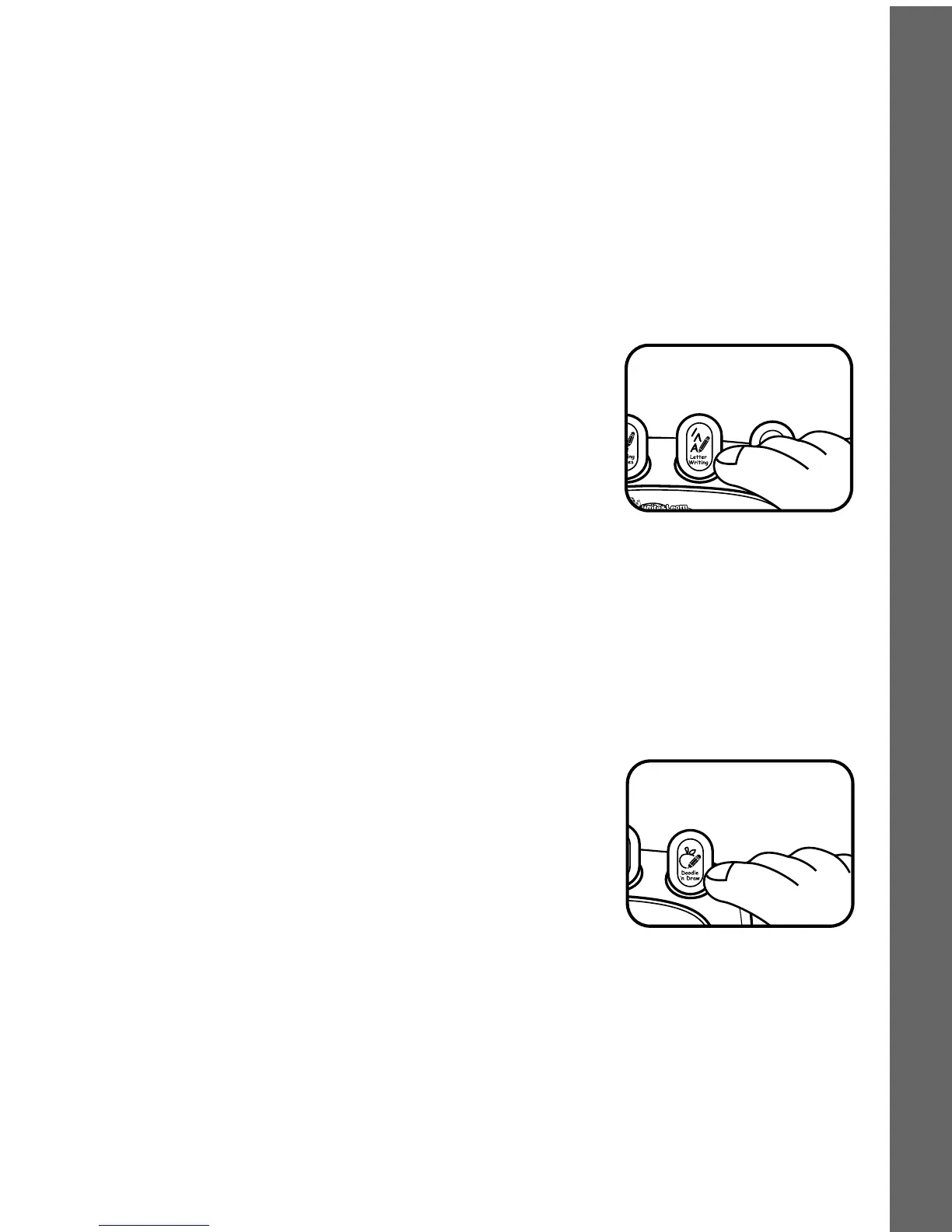• Press a letter button to hear the letter name and learn the lines
related to this letter. For example, you will hear “A. Let’s practice
lines before we write A.” Then you will learn to draw lines that form
the letter A. When you are done practicing these lines, press the
checkmark icon to see your drawing appear on the interactive
screen!
2. Letter Writing
• Press the activity button to select this activity.
• This activity teaches you to write letters, step
by step. Each stroke is identified and
displayed on the interactive screen.
• Press a letter button to hear the letter name
and its phonetic sound. Then learn how to write capital letters,
step by step. Watch the interactive screen to see how each letter
is formed. Then practice writing these strokes on the writing pad.
When you’re done, press the checkmark icon and your letter will
appear on the interactive screen!
3. Doodle ‘n Draw
• Press the activity button to select this activity.
• This activity teaches you how to draw objects
that relate to a specific letter. The objects
are taught step-by-step.
• Press a letter button to hear the letter name
and a related object. Then learn how to draw objects step by step
by watching the interactive screen. When you’re done drawing on
the writing pad, press the checkmark icon to see your drawing
appear on the interactive screen! Also, as you draw, fun songs will
play!
6
Activities
67700IM 9/9/05, 8:49 AM6
