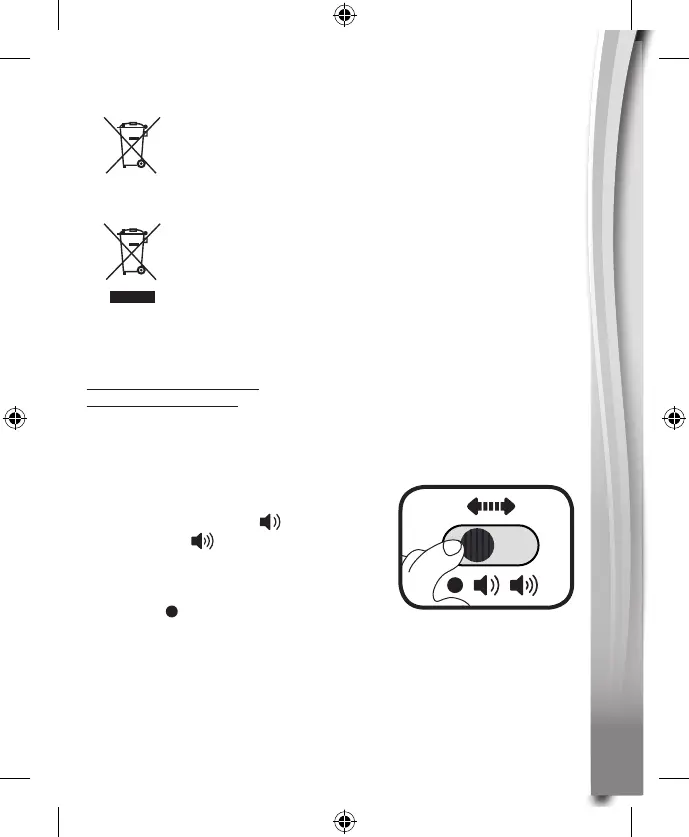5
5
5
Disposal of batteries and product
The crossed-out wheelie bin symbols on products and
batteries, or on their respective packaging, indicates they
must not be disposed of in domestic waste as they contain
substances that can be damaging to the environment
and human health.
The chemical symbols Hg, Cd or Pb, where marked,
indicate that the battery contains more than the specified
value of mercury (Hg), cadmium (Cd) or lead (Pb) set out
inBatteryDirective(2006/66/EC).
The solid bar indicates that the product was placed on
the market after 13th August, 2005.
Help protect the environment by disposing of your product or batteries
responsibly.
Formoreinformation,pleasevisit:
www.recycle-more.co.uk
www.recyclenow.com
PRODUCT FEATURES
1. OFF/Low/High Volume Control Switch
To turn the unit ON, slide the OFF/
Low/High Volume Control Switch to
the Low Volume ( ) or the High
Volume ( ) position. You will hear
a song, a phrase and a fun tune. To
turn the unit OFF, slide the OFF/Low/
High Volume Control Switch to the
OFF ( ) position.
2. Automatic Shut Off
To preserve battery life, the ZoomiZooz
®
Swing will automatically
shut-off after approximately 40 seconds without input. The unit can
be turned on again by pressing any button or putting an animal on
the Magic ZoomiZone.
NOTE: Iftheunitrepeatedlyshutsoffquickly,wesuggestchanging
the batteries.
